iObeya API Facade (v1)
Download OpenAPI specification:Download
Welcome to the new APIs of iObeya. These documentations provide all the tools you need to manipulate our APIs and extend the power of your iObeya platform. You can also find a wealth of articles and examples on our Resource Center.
If you have any questions or would like more information about using this API for your business, please don't hesitate to contact us at integrations-support@iobeya.com. Our team of experts is available to provide additional guidance and support, and can also offer personalized demonstrations of these powerful tools to help you get the most out of them. We look forward to hearing from you and helping you achieve your business goals with iObeya.
1 - Find your API instance URL
All our online platforms follows the same URL schema: CUSTOMER.iobeya.com where CUSTOMER represents
the name that your platform administrator chose at the creation.
Your API endpoint is available at: CUSTOMER.api.iobeya.com where CUSTOMER represents the name of your platform.
If your API endpoint is not yet deployed, please contact integrations-support@iobeya.com.
2 - Set up your authentication

Please refer to our authentication documentation. (You will need a platform administrator access)
3 - Postman Collection and environment variables
A Postman collection of requests and its suitable set of environment variables are provided to make some API calls:
To know how to import collection and environment variables, check the import guide.
In addition, since the OAuth authorization is set onto the Facade directory within the collection,
each call in the underlying scripts has to set its Auth policy to inherit from parent.
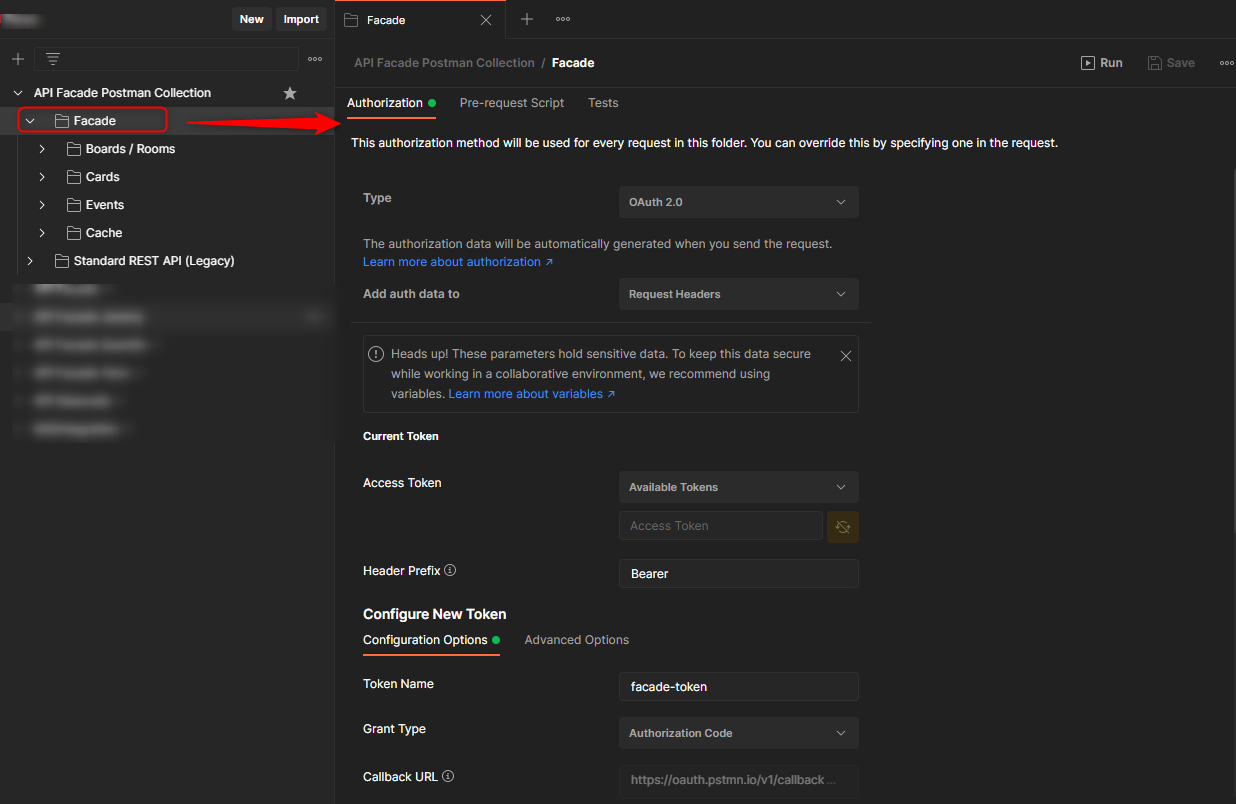
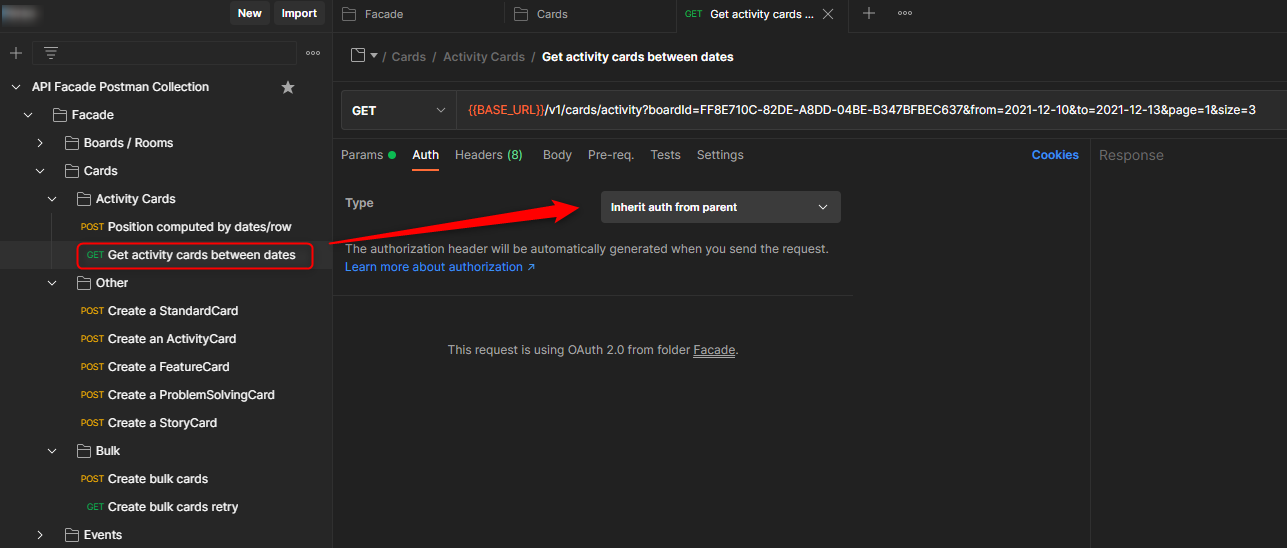
Please refer to 2 - Set up your authentication for further details on how to set the OAuth dance and retrieve the access token.
4 - Perform your first call
In this section you will learn how to get access to the list of your rooms.
Perform a GET request on the /rooms endpoint:
Curl example:
curl --location --request \
GET 'https://CUSTOMER.api.iobeya.com/v1/rooms?page=1&size=10' \
--header 'Authorization: Bearer JWT_TOKEN'
NodeJS example (with axios lib):
const axios = require('axios');
const config = {
method: 'get',
url: 'https://CUSTOMER.api.iobeya.com/v1/rooms?page=1&size=10',
headers: {
'Authorization': 'Bearer JWT_TOKEN'
},
responseType: 'json'
};
axios(config)
.then(function (response) {
console.log(response.data);
})
.catch(function (error) {
console.log(error);
});
Replace CUSTOMER by your platform name and JWT_TOKEN by your JWT obtained after following the step 2
of this documentation.
Example of response:
{
"self": "https://CUSTOMER.api.iobeya.com/v1/rooms?page=1&size=10",
"kind": "Collection",
"totalCount": 2,
"data": [
{
"self": "https://CUSTOMER.api.iobeya.com/v1/rooms/e7caefd8-5f55-4247-9762-30dc93cbd467",
"kind": "Room",
"id": "e7caefd8-5f55-4247-9762-30dc93cbd467",
"name": "My room 1"
},
{
"self": "https://CUSTOMER.api.iobeya.com/v1/rooms/5cf09c3d-59a9-4891-927a-3948b522fbca",
"kind": "Room",
"id": "5cf09c3d-59a9-4891-927a-3948b522fbca",
"name": "My demo room"
}
]
}
To access the iObeya API you need to pass a set of authentication credentials with each request.
These credentials are in the form of an OAuth 2.0 access token which represents an iObeya user and allows you to make a request on behalf of that user.
This guide describe how to perform the OAuth 2.0 dance each time by using postman or asking consent of users, if you want to achieve a Machine to Machine (M2M) authentication, please refer to this guide or you can retrieve your personal access token (PAT).
Step one: Register an external application in iObeya
In order to access the iObeya API with an external application, you need to register this application in the iObeya platform beforehand.
From the Administration interface click on Configuration > API and create a new OAuth application.
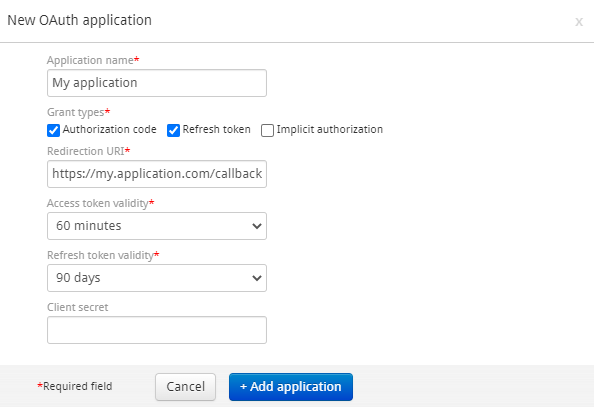
If you want to use Postman, you can put a fake URI on Redirection URI, and follow the step two below.
After saving the new application in iObeya an identifier will be generated, you will need it as the OAuth client_id of your application.
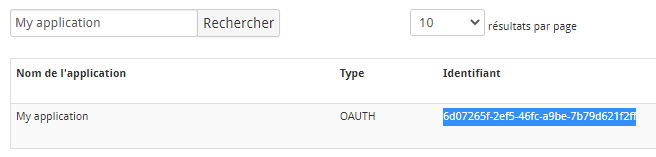
Step two: Generate access token
You can generate an access token using the authorization code flow with the following endpoints:
{iobeya-server-url}/s/oauth/authorize{iobeya-server-url}/s/oauth/token
Here is an example of token generation using Postman:
- Create a new Collection on Postman, then click on "Authorization"
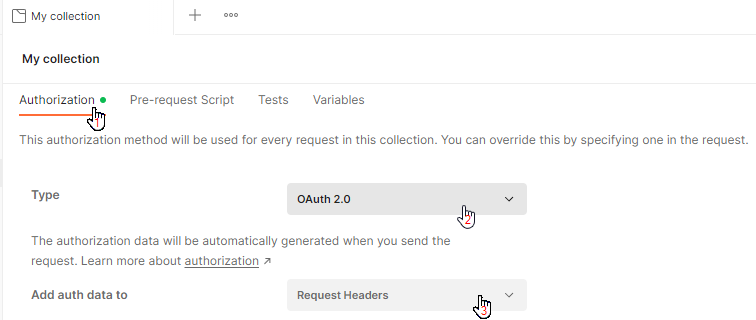
- Select
OAuth 2.0forType - Select
Request headersforAdd auth data to
- Scroll down to the
Configure New Tokenpanel
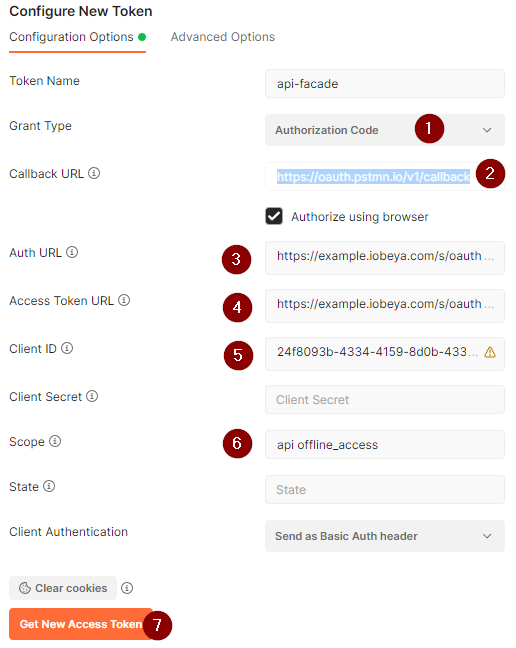
Select
Authorization CodeforGrant TypeEnable
Authorize using browserand paste the displayed callback URI (https://oauth.pstmn.io/v1/callback) in theRedirection URIsetting of your iObeya external application
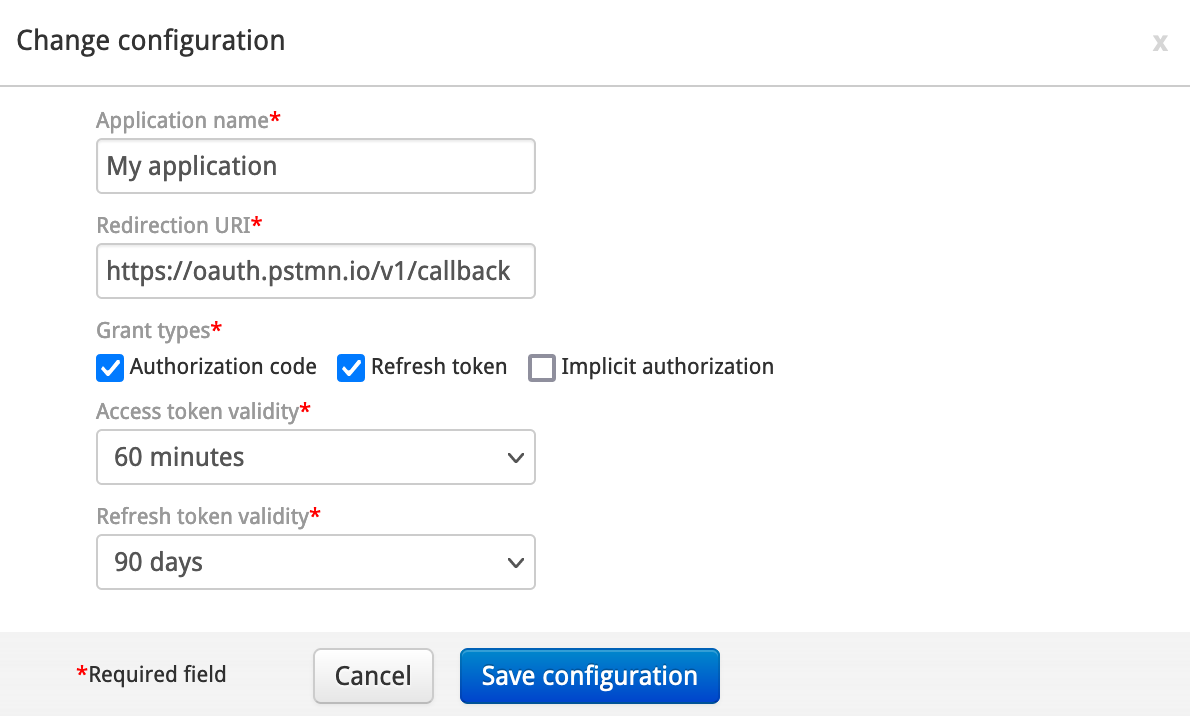
Fill in the
URLs,Client IDandScopesettingsClick on
Get New Access Token
- iObeya will ask you to authenticate and to approve rights delegation
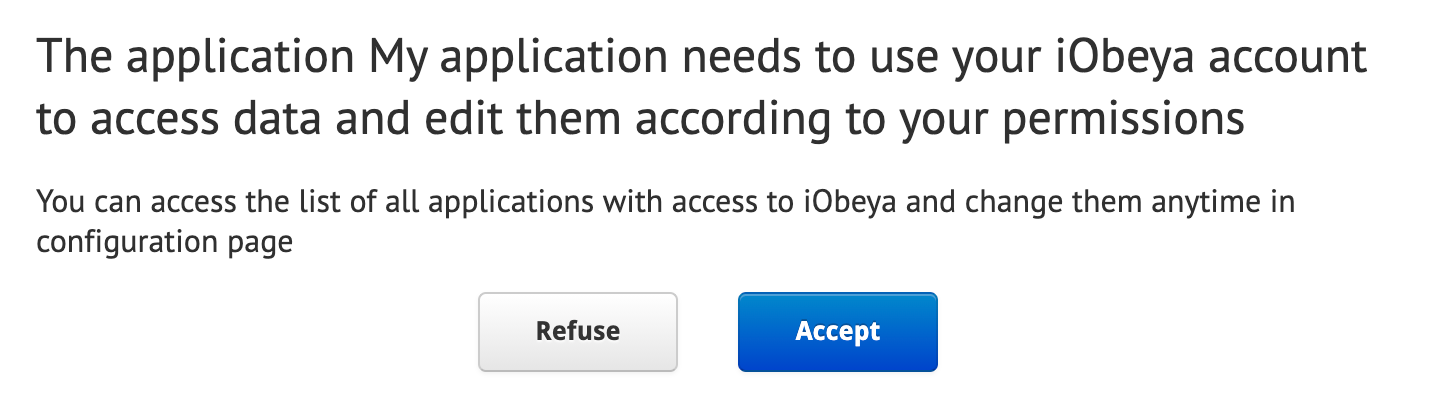
If your browser allows pop-up you should be redirected to Postman with a new access token generated.
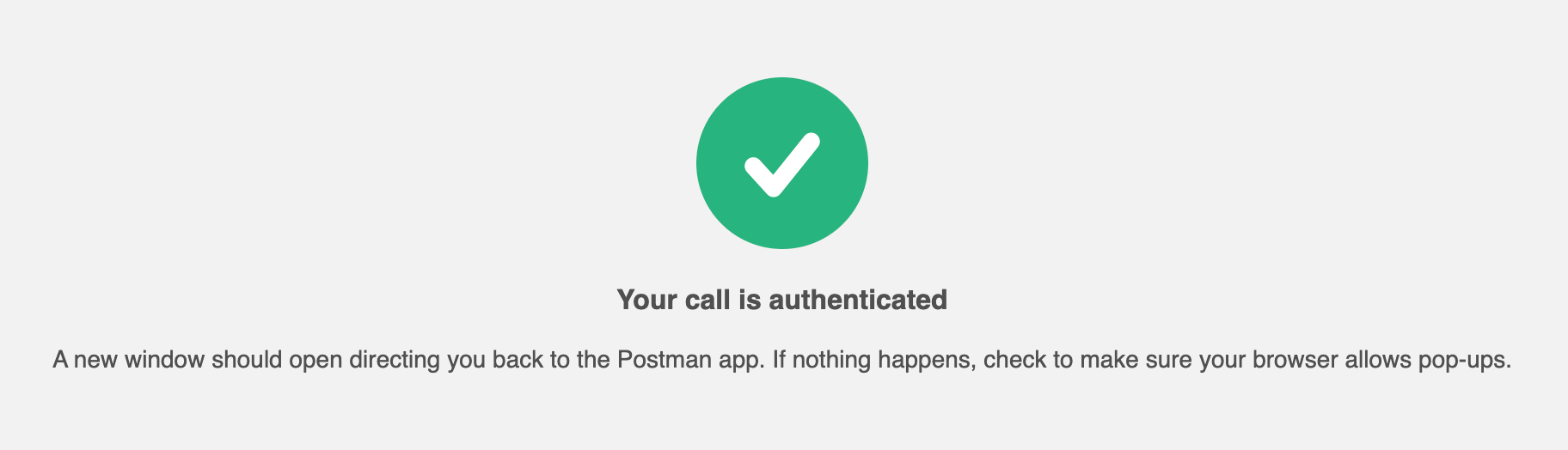
Step three: Make a request
You can now use your access token to make requests to the iObeya API by providing it in the request header as a bearer token.
Authorization: Bearer your_access_token
If you used Postman to generate your token, you can click on “Use Token”.
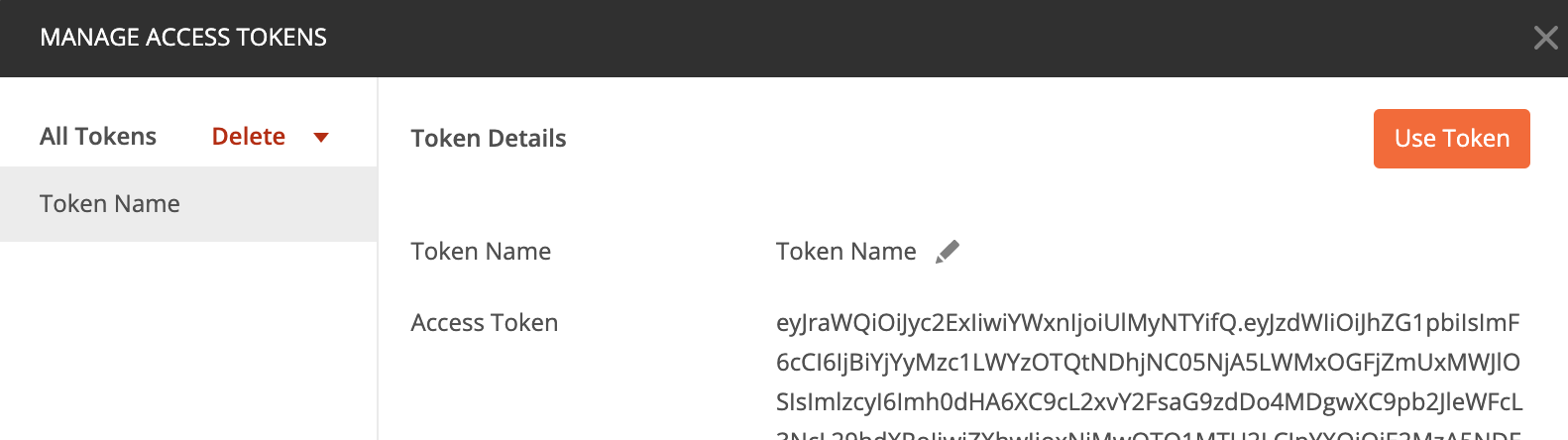
Add a new request on the Collection and make sure to check Inherit auth from parent on the Authorization tab
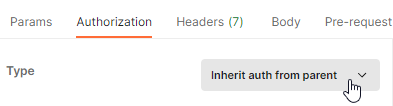
Postman will automatically use a pre-filled hidden header containing the access token.
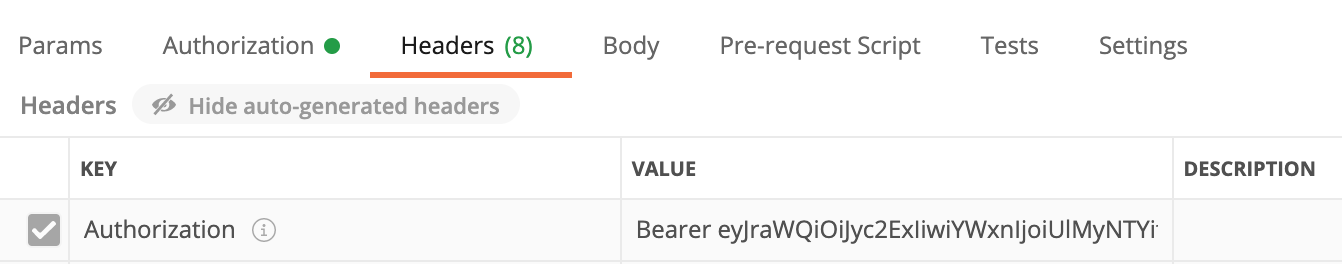
In this documentation you learned how to generate an access token for sending your first requests to the iObeya API, please note that some security concerns should be addressed before running some production code.
https://datatracker.ietf.org/doc/draft-ietf-oauth-security-topics/
The main recommendations are:
- Don't use the implicit flow
- Use PKCE for all clients
- Use the state to prevent CSRF attacks (PKCE doesn't replace the state)
The iObeya REST API uses JSON format for request and response body and communicate using the standards HTTP verbs GET POST PUT and DELETE.
A resource can be manipulated using the corresponding HTTP verb and the following URI structure:
https://CUSTOMER.api.iobeya.com/VERSION/RESOURCE-NAME
CUSTOMER: Please refer to the Find your API instance URL section.VERSION: Some endpoints can have multiple versions, please refer to the API reference to find the correct version of the endpoint.RESOURCE-NAME: The resource you want to manipulate.
For example, to retrieve the list of all the rooms the following request can be performed:
GET https://CUSTOMER.api.iobeya.com/v1/rooms
Responses that may contain large collections are paginated in order to limit the payload size and keep the response time as low as possible.
The page size can be defined by using the size query parameter and the page number using the page query parameter (starting at 1).
A paginated collection will always contain the total count of elements under the totalCount field.
Two optional fields can be present, the next and previous links, allowing to navigate between pages.
If no previous link is present, the current requested page is the first.
if no next link is present, the current requested page is the last.
Example:
{
"self": "https://CUSTOMER.api.iobeya.com/v1/rooms?page=2&size=2",
"kind": "Collection",
"totalCount": 2,
"previous": "https://CUSTOMER.api.iobeya.com/v1/rooms?page=1,size=2",
"next": "https://CUSTOMER.api.iobeya.com/v1/rooms?page=3,size=2",
"data": [
{
"self": "https://CUSTOMER.api.iobeya.com/v1/rooms/e7caefd8-5f55-4247-9762-30dc93cbd467",
"kind": "Room",
"id": "e7caefd8-5f55-4247-9762-30dc93cbd467",
"name": "My room 1"
},
{
"self": "https://CUSTOMER.api.iobeya.com/v1/rooms/5cf09c3d-59a9-4891-927a-3948b522fbca",
"kind": "Room",
"id": "5cf09c3d-59a9-4891-927a-3948b522fbca",
"name": "My demo room"
}
]
}
In addition with the HTTP status code, API errors will be returned with a JSON body of application/problem+json media type, following the RFC 7807.
In the response body you will find several fields describing the error:
status: The HTTP status code.title: A short summary of the problem type.type: An URI reference that identifies the problem type. This URI is not necessarily resolvable, it's main purpose is to identify the problem type, but it sometimes can give you additional information on the problem. It can also be set toabout:blankwhen the problem has no additional semantics beyond that of the HTTP status code.detail: An optional field giving some explanation on the specific occurrence of the problem.
Some additional fields may be present to give more accurate information about the problem encountered.
Example:
{
"type": "https://iobeya.com/api/guide/validation-error",
"status": 400,
"title": "Your request parameters didn't validate",
"invalidRequest": [
{
"message": "A request body is required but none found."
}
]
}
Successful API responses will always contain a kind field representing the type of the object in the response alongside with a self field providing a convenience link to manipulate or request more information on the concerned resource.
Example:
{
"self": "https://CUSTOMER.api.iobeya.com/v1/rooms/e7caefd8-5f55-4247-9762-30dc93cbd467",
"kind": "Room",
"id": "e7caefd8-5f55-4247-9762-30dc93cbd467",
"name": "My room 1"
}
The iObeya REST API uses the ISO 8601 standard to manipulate dates and times.
You can use any timezone to request the API but the date time in responses will always be set to the UTC timezone to avoid any confusion.
Examples:
- Date:
2021-11-22 - UTC date time:
2021-11-22T10:46:01Z - UTC+2 date time:
2021-11-22T10:46:01+02:00
- iObeya Legacy API : refers to the iObeya REST API, which is the API that the iObeya client is consuming and QCD REST API.
- iObeya Facade API : refers to the newly developed API designed to simplify the developer experience by providing a modern API hiding the underlying complexity of the iObeya Legacy APIs.
If you want to know more, you can consult our integration guide.
- Legacy API :
customer.iobeya.com/s/jORcustomer.api.iobeya.com/v0 - Facade API :
customer.api.iobeya.com/v1
Using customer.api.iobeya.com/v0 base URI endpoint
We added a /v0 endpoint on customer.api.iobeya.com to make calls to legacy API easier. On this endpoint you can use Bearer JWT header to be authenticated.
In fact when you are performing a call on customer.api.iobeya.com/v0, your call will be automatically redirected to customer.iobeya.com/s/j.
Be careful, the /v0 (legacy) json objects may differ from /v1 (facade) json objects.
The main objective with the new APIs is to simplify the usage for consumers, it relies on using simple JSON on requests and responses.
Example for creating a Standard Card:
- Legacy :
POST customer.iobeya.com/s/j/elements
{
"@class": "com.iobeya.dto.BoardCardDTO",
"@superClass": null,
"asset": null,
"assignees": [],
"boardId": null,
"boardName": null,
"checklist": [],
"collectionDoneCount": 0,
"collectionSize": 0,
"color": 16706943,
"container": {
"@class": "com.iobeya.dto.EntityReferenceDTO",
"id": "aad882e8-8d43-471e-985d-dbd0bd4365cb",
"type": "com.iobeya.dto.ElementContainerDTO"
},
"creationDate": 1664193382069,
"creator": "9ec9dcad-efa3-4918-aa7c-064453aa5b9a",
"dataItem": null,
"dataItemDate": null,
"dataItemIcon": null,
"dataItemId": null,
"dataItemName": null,
"dataItemSourceId": null,
"dataItemStatus": null,
"dataItemUrl": null,
"displayTimestamp": false,
"entityType": "BoardCard",
"fontFamily": "arial",
"height": 197,
"id": "64B80BE8-3F59-9368-06DA-79A7687BB9D0",
"isAnchored": false,
"isArchived": false,
"isLocked": false,
"isReadOnly": false,
"linkLabel": null,
"linkUrl": null,
"modificationDate": 1664193384524,
"modifier": "9ec9dcad-efa3-4918-aa7c-064453aa5b9a",
"modifierClientId": "596cb103-0504-40d0-9835-7c43d4a18638",
"name": "Jaune",
"props": {
"title": "My Card",
"description": "",
"priority": false,
"metric": "",
"endDate": null
},
"roomName": null,
"rotationAngle": 0,
"score": -1,
"scoreRatio": -1,
"setName": "Cartes standards",
"syncInfo": {
"@class": "com.iobeya.dto.EntityReferenceDTO",
"id": "6cc2c3ae-3baf-4173-8f4f-418c7c2ec478",
"type": "com.iobeya.dto.ElementSyncInfoDTO"
},
"width": 254,
"x": 108,
"y": 1270,
"zOrder": 124
}
- New API :
POST customer.api.iobeya.com/cards
{
"type": "standard",
"title": "My Card",
"boardId": "65dd12d0-d317-884a-4f14-08fae11d0dcc",
"size": "medium"
}
Both endpoints give the same result: a Standard Card is created on a specified board, but from payloads very different.
The first one (the Legacy API one) contains the full required technical iObeya properties whereas the second one (the new API) only contains customer oriented properties.
Manipulate boardId instead of elementContainerId
With the new API, it's no more mandatory to perform additional GET requests to find the elementContainerId of a board
(which is a technical object required for iObeya) in order to create elements on it.
You can use directly the boardId property.
Use properties that make sense for consumer
In order to improve the usage of our APIs, the consumer don't need any technical skills specific to iObeya to manipulate objects.
For example, to create a card with a specific size using the Legacy API, the consumer needs to retrieve the different available sizes in pixels (width / height).
Now, the consumer just need to specify the size: small, medium or large property.
We use the simplest and business oriented wording for our JSON inputs/outputs.
Manipulate date and time with ISO format
On Legacy API it's needed to manipulate a timestamp, which is not human-understandable. With the new API, you can use the standard ISO format as it's described on our usage guide.
Get miniature of the board
[Since iObeya v4.12]Retrieve the miniature of a board
Authorizations:
path Parameters
| boardId required | string <uuid> Example: 0137e60d-8a4a-e10e-dfc8-0b5622fbff3c |
Responses
Response samples
- 200
- 400
{- "kind": "Asset",
- "id": "E106B049-9591-7F53-693C-0B4FB854451A"
}Get screenshot of the board
[Since iObeya v4.12]Retrieve the screenshot of a board
Authorizations:
path Parameters
| boardId required | string <uuid> Example: 0137e60d-8a4a-e10e-dfc8-0b5622fbff3c |
Responses
Response samples
- 200
- 400
{- "kind": "Asset",
- "id": "E106B049-9591-7F53-693C-0B4FB854451A"
}Add existing asset to the board
[Since iObeya v4.11]Add an existing asset (identified by its assetId) to a board
Authorizations:
path Parameters
| boardId required | string <uuid> Example: 0137e60d-8a4a-e10e-dfc8-0b5622fbff3c |
Request Body schema: application/jsonrequired
| assetId required | string <uuid> |
Responses
Request samples
- Payload
{- "assetId": "a6b7120e-ae76-4baf-97f4-6d4057644918"
}Response samples
- 201
- 400
{- "kind": "BoardImage",
- "id": "679db838-8bfe-4612-bc40-72d919a8a0d6"
}Get background of the board
[Since iObeya v4.8]Retrieve the background of a board
Authorizations:
path Parameters
| boardId required | string <uuid> Example: 0137e60d-8a4a-e10e-dfc8-0b5622fbff3c |
Responses
Response samples
- 200
- 400
{- "kind": "Asset",
- "id": "E106B049-9591-7F53-693C-0B4FB854451A"
}Assign asset to board background
[Since iObeya v4.11]Assign an existing asset (identified by its assetId) to a board background
Authorizations:
path Parameters
| boardId required | string <uuid> Example: 0137e60d-8a4a-e10e-dfc8-0b5622fbff3c |
Request Body schema: application/jsonrequired
| assetId required | string <uuid> |
Responses
Request samples
- Payload
{- "assetId": "a6b7120e-ae76-4baf-97f4-6d4057644918"
}Response samples
- 201
- 400
{- "kind": "BoardBackground",
- "id": "a6b7120e-ae76-4baf-97f4-6d4057644918"
}Download asset by id
[Since iObeya v4.8]Download an asset from its id. An asset can only be downloaded if it has been assigned once as a board image or board background.
When targetWidth and targetHeight are filled, try to return the best asset matching the target size. When the json parameter is sent and set to true, the asset is returned as a JSON object.
Authorizations:
path Parameters
| id required | string Example: 0137e60d-8a4a-e10e-dfc8-0b5622fbff3c |
query Parameters
| targetWidth | integer <int32> Example: targetWidth=800 Size in pixels for width |
| targetHeight | integer <int32> Example: targetHeight=400 Size in pixels for height |
| json | boolean Value: true Add the json parameter to return the asset as a JSON object |
Responses
Response samples
- 200
- 400
Update an existing asset
[Since iObeya v4.8]Update an existing asset
Authorizations:
path Parameters
| id required | string Example: 0137e60d-8a4a-e10e-dfc8-0b5622fbff3c |
Request Body schema: multipart/form-datarequired
| file | string <binary> |
Responses
Response samples
- 400
{- "status": 400,
- "title": "Your request parameters didn't validate",
- "invalidRequest": [
- {
- "message": "GET on path '/v1/rooms' requires security parameters. None found."
}
]
}Get asset by BoardImage id
[Since iObeya v4.11]Get the asset id associated to the board image identified by its boardImageId.
Authorizations:
path Parameters
| id required | string Example: 0137e60d-8a4a-e10e-dfc8-0b5622fbff3c |
Responses
Response samples
- 200
{- "kind": "Asset",
- "id": "E106B049-9591-7F53-693C-0B4FB854451A",
}Update the asset of board image
[Since iObeya v4.11]Update the asset of a Board Image identified by its id. The board images which has the same Asset are also updated.
Authorizations:
path Parameters
| id required | string Example: 0137e60d-8a4a-e10e-dfc8-0b5622fbff3c |
Request Body schema: multipart/form-datarequired
| file | string <binary> |
Responses
Response samples
- 400
{- "status": 400,
- "title": "Your request parameters didn't validate",
- "invalidRequest": [
- {
- "message": "GET on path '/v1/rooms' requires security parameters. None found."
}
]
}Get all accessible boards
[Since iObeya v4.11]Retrieve a paginated list of all accessible boards for the current user
Authorizations:
query Parameters
| search | string Search boards by name |
| sortColumn | string Enum: "name" "modificationDate" "creator" "roomName" "viewDate" [Since iObeya v4.32] |
| sortDirection | string Enum: "asc" "desc" |
| page | integer <int32> >= 1 Default: 1 |
| size | integer <int32> [ 1 .. 200 ] Default: 50 |
Responses
Response samples
- 200
- 400
{- "kind": "Collection",
- "totalCount": 2,
- "data": [
- {
- "kind": "Board",
- "type": "standard",
- "id": "839ea860-3910-45c7-8e75-c02ea8608e72",
- "name": "My board",
- "createdAt": "2024-02-04T11:58:17.702",
- "updatedAt": "2024-04-04T11:58:17.702",
- "room": {
- "kind": "Room",
- "id": "65838a69-a08d-4bd6-80ea-7f3611b62143",
- "name": "My Room"
}, - "miniature": {
- "kind": "Asset",
- "id": "cc66f7be-6965-4896-900e-9f94e65c5a33"
}, - "screenshot": {
- "kind": "Asset",
- "id": "c6b2adbb-d7cf-408d-806e-d3b65aa9e863"
}, - "creator": {
- "kind": "User",
- "id": "1a222bf2-2ca2-4175-a93d-b3f6b877a5ea",
- "firstName": "user",
- "lastName": "2",
- "displayName": "user 2"
}
}, - {
- "kind": "Board",
- "type": "planning",
- "id": "9447d273-a911-45f4-bbdb-444b96e2e408",
- "name": "Board 2",
- "createdAt": "2024-01-04T11:58:17.702",
- "updatedAt": "2024-04-04T11:58:17.702",
- "room": {
- "kind": "Room",
- "id": "26aed936-8f73-44f6-9785-885bf5965b3d",
- "name": "My Room 2"
}
}
]
}Get board details by id
[Since iObeya v4.8]Retrieve details of a board
Authorizations:
path Parameters
| boardId required | string <uuid> Example: 0137e60d-8a4a-e10e-dfc8-0b5622fbff3c |
Responses
Response samples
- 200
{- "kind": "Board",
- "type": "standard",
- "id": "59119180-69F2-640A-8E2F-EC2F06A941AC",
- "name": "New Board",
- "room": {
- "kind": "Room",
- "id": "b1d9dced-dfed-43ea-aa33-a691c1599134",
- "name": "Test Room"
}, - "screenshot": {
- "kind": "Asset",
- "id": "a149f24e-4f3d-43a9-83e5-6c54d1710453"
}, - "miniature": {
- "kind": "Asset",
- "id": "24f69ebd-36ad-450b-99be-f25b42c2c4d6"
}, - "background": {
- "kind": "Asset",
- "id": "5c6d57d2-8ff1-47e4-9fe8-b52af5d83ab5"
}
}Get users that have access to the board
[Since iObeya v4.11]Retrieve a paginated list of all users that have access to this board. Note: since there is no permission on a board level, this is actually the users that can access the room of this board"
Authorizations:
path Parameters
| boardId required | string <uuid> Example: 0137e60d-8a4a-e10e-dfc8-0b5622fbff3c |
query Parameters
| search | string Search users by their first name, last name or display name |
| sortColumn | string Enum: "id" "firstName" "lastName" "displayName" |
| sortDirection | string Enum: "asc" "desc" |
| page | integer <int32> >= 1 Default: 1 |
| size | integer <int32> [ 1 .. 200 ] Default: 50 |
Responses
Response samples
- 200
- 400
{- "kind": "Collection",
- "totalCount": 2,
- "data": [
- {
- "kind": "User",
- "id": "1a222bf2-2ca2-4175-a93d-b3f6b877a5ea",
- "firstName": "John",
- "lastName": "Smith",
- "displayName": "John Smith"
}, - {
- "kind": "User",
- "id": "2a222bf2-2ca2-4175-a93d-b3f6b877a5eb",
- "firstName": "John",
- "lastName": "Doe",
- "displayName": "John Doe"
}
]
}Get miniature of the board
[Since iObeya v4.12]Retrieve the miniature of a board
Authorizations:
path Parameters
| boardId required | string <uuid> Example: 0137e60d-8a4a-e10e-dfc8-0b5622fbff3c |
Responses
Response samples
- 200
- 400
{- "kind": "Asset",
- "id": "E106B049-9591-7F53-693C-0B4FB854451A"
}Get screenshot of the board
[Since iObeya v4.12]Retrieve the screenshot of a board
Authorizations:
path Parameters
| boardId required | string <uuid> Example: 0137e60d-8a4a-e10e-dfc8-0b5622fbff3c |
Responses
Response samples
- 200
- 400
{- "kind": "Asset",
- "id": "E106B049-9591-7F53-693C-0B4FB854451A"
}Add existing asset to the board
[Since iObeya v4.11]Add an existing asset (identified by its assetId) to a board
Authorizations:
path Parameters
| boardId required | string <uuid> Example: 0137e60d-8a4a-e10e-dfc8-0b5622fbff3c |
Request Body schema: application/jsonrequired
| assetId required | string <uuid> |
Responses
Request samples
- Payload
{- "assetId": "a6b7120e-ae76-4baf-97f4-6d4057644918"
}Response samples
- 201
- 400
{- "kind": "BoardImage",
- "id": "679db838-8bfe-4612-bc40-72d919a8a0d6"
}Get background of the board
[Since iObeya v4.8]Retrieve the background of a board
Authorizations:
path Parameters
| boardId required | string <uuid> Example: 0137e60d-8a4a-e10e-dfc8-0b5622fbff3c |
Responses
Response samples
- 200
- 400
{- "kind": "Asset",
- "id": "E106B049-9591-7F53-693C-0B4FB854451A"
}Assign asset to board background
[Since iObeya v4.11]Assign an existing asset (identified by its assetId) to a board background
Authorizations:
path Parameters
| boardId required | string <uuid> Example: 0137e60d-8a4a-e10e-dfc8-0b5622fbff3c |
Request Body schema: application/jsonrequired
| assetId required | string <uuid> |
Responses
Request samples
- Payload
{- "assetId": "a6b7120e-ae76-4baf-97f4-6d4057644918"
}Response samples
- 201
- 400
{- "kind": "BoardBackground",
- "id": "a6b7120e-ae76-4baf-97f4-6d4057644918"
}Get all accessible boards in a room
[Since iObeya v4.11]Retrieve a paginated list of all boards in a room
Authorizations:
path Parameters
| roomId required | string <uuid> Example: 0137e60d-8a4a-e10e-dfc8-0b5622fbff3c |
query Parameters
| page | integer <int32> >= 1 Default: 1 |
| size | integer <int32> [ 1 .. 200 ] Default: 50 |
Responses
Response samples
- 200
- 400
{- "kind": "Collection",
- "totalCount": 1,
- "data": [
- {
- "kind": "Board",
- "type": "standard",
- "id": "839ea860-3910-45c7-8e75-c02ea8608e72",
- "name": "My board",
- "screenshot": {
- "kind": "Asset",
- "id": "1675a07d-f03f-4335-8f5d-ca57871693b8"
}, - "miniature": {
- "kind": "Asset",
- "id": "db3d93c7-41b1-42bd-9312-ed5690190e3a"
}
}
]
}Get Data context for a given Board
Get Data context for the Board identified by its id, if there is one
path Parameters
| id required | string <uuid> Example: 04629bdc-afc9-4834-ac29-55814ae31cb6 |
Responses
Response samples
- 200
- 400
- 404
{- "boardId": "04629bdc-afc9-4834-ac29-55814ae31cb6",
- "roomId": "a6b7120e-ae76-4baf-97f4-6d4057644917",
- "tags": [
- "string"
]
}Create a Data context for a given Board
Create a Data context for the Board identified by its id, or override the previous one if there was already one existing
path Parameters
| id required | string <uuid> Example: 04629bdc-afc9-4834-ac29-55814ae31cb6 |
Request Body schema: application/jsonrequired
Board context creation request object. The boardId is retrieved directly from path parameter
| roomId required | string <uuid> |
| tags | Array of strings (Tags) = 1 items A list of Tags |
Responses
Request samples
- Payload
{- "roomId": "a6b7120e-ae76-4baf-97f4-6d4057644917",
- "tags": [
- "string"
]
}Response samples
- 201
- 400
- 404
{- "boardId": "04629bdc-afc9-4834-ac29-55814ae31cb6",
- "roomId": "a6b7120e-ae76-4baf-97f4-6d4057644917",
- "tags": [
- "string"
]
}Delete a Data context for a given Board
Delete a Data context for the Board identified by its id, if there is one
path Parameters
| id required | string <uuid> Example: 04629bdc-afc9-4834-ac29-55814ae31cb6 |
Responses
Response samples
- 400
- 404
{- "status": 400,
- "title": "Your request parameters didn't validate",
- "invalidRequest": [
- {
- "message": "GET on path '/v1/data-context/boards' requires security parameters. None found."
}
]
}Clone a Data context from source Board to target Board
Clone a Data context from source Board to target Board. Target Board context will be overridden if there was already one existing
Request Body schema: application/jsonrequired
Board context cloning request object.
| from required | string <uuid> |
| to required | string <uuid> |
| toRoomId | string or null <uuid> |
Responses
Request samples
- Payload
{- "from": "04629bdc-afc9-4834-ac29-55814ae31cb6",
- "to": "7ce3b221-b647-4d14-9e1a-8f84f58f89bf",
- "toRoomId": "9a18005e-39db-4e83-b895-9334f78fff82"
}Response samples
- 201
- 400
- 404
{- "boardId": "04629bdc-afc9-4834-ac29-55814ae31cb6",
- "roomId": "a6b7120e-ae76-4baf-97f4-6d4057644917",
- "tags": [
- "string"
]
}Search Board Data contexts by tags
Get all Board Data contexts matching given tags
query Parameters
| page | integer <int32> >= 1 Default: 1 |
| size | integer <int32> [ 1 .. 200 ] Default: 50 |
| tags required | Array of strings |
Responses
Response samples
- 200
- 400
- 404
{- "kind": "Collection",
- "totalCount": 500,
- "data": [
- {
- "kind": "BoardContext",
- "boardId": "04629bdc-afc9-4834-ac29-55814ae31cb6",
- "roomId": "a6b7120e-ae76-4baf-97f4-6d4057644917",
- "tags": [
- "string"
]
}
]
}Get all Elements Data contexts for a given Board
Get all Elements Data contexts for the Board identified by its id, if there are some
path Parameters
| boardId required | string <uuid> Example: 04629bdc-afc9-4834-ac29-55814ae31cb6 |
query Parameters
| page | integer <int32> >= 1 Default: 1 |
| size | integer <int32> [ 1 .. 200 ] Default: 50 |
Responses
Response samples
- 200
- 400
- 404
{- "kind": "Collection",
- "totalCount": 500,
- "data": [
- {
- "kind": "ElementContext",
- "boardId": "04629bdc-afc9-4834-ac29-55814ae31cb6",
- "elementId": "b5d9c91c-c298-4444-a0a1-6f939e033644",
- "elementClass": "com.iobeya.dto.BoardCardDTO",
- "tags": [
- "string"
]
}
]
}Search Board Data contexts by roomId
Get all Board Data contexts matching given roomId
path Parameters
| id required | string <uuid> Example: 04629bdc-afc9-4834-ac29-55814ae31cb6 |
query Parameters
| page | integer <int32> >= 1 Default: 1 |
| size | integer <int32> [ 1 .. 200 ] Default: 50 |
Responses
Response samples
- 200
- 400
- 404
{- "kind": "Collection",
- "totalCount": 500,
- "data": [
- {
- "kind": "BoardContext",
- "boardId": "04629bdc-afc9-4834-ac29-55814ae31cb6",
- "roomId": "a6b7120e-ae76-4baf-97f4-6d4057644917",
- "tags": [
- "string"
]
}
]
}Find a card by id
[Since iObeya v4.8]Retrieve a card by its id
Authorizations:
path Parameters
| id required | string Example: 0137e60d-8a4a-e10e-dfc8-0b5622fbff3c |
Responses
Response samples
- 200
- 400
{- "kind": "StandardCard",
- "id": "9447d273-a911-45f4-bbdb-444b96e2e408",
- "title": "My Card",
- "board": {
- "kind": "Board",
- "type": "standard",
- "id": "1c0415ba-705f-49c1-8df2-a6f449531292",
- "name": "My Board"
}, - "style": {
- "color": "#547841"
}, - "toolset": {
- "category": "Cards",
- "name": "Yellow"
}, - "size": "small",
- "description": "This is the description of my card.",
- "dueDate": "2021-09-01",
- "priority": true,
- "value": "value",
- "assignees": [
- {
- "kind": "User",
- "id": "1a222bf2-2ca2-4175-a93d-b3f6b877a5ea"
}
], - "checklist": [
- {
- "name": "My Item 1",
- "checked": false
}
],
}Create a card
[Since iObeya v4.8]Create a card on a board
Authorizations:
Request Body schema: application/jsonrequired
You can specify style OR toolset
| type required | string |
| boardId required | string <uuid> |
object (Style) Create or update an element based only on style, the element will not be linked to an existing tool in the board. | |
object (Toolset) Link an element to an existing tool in the board, if the toolset doesn't exist, the style is applied (default style if none defined) | |
| x | integer >= 0 |
| y | integer >= 0 |
| title required | string [ 1 .. 100 ] characters |
| size required | string (Size) Enum: "small" "medium" "large" |
| description | string <= 1024 characters |
| dueDate | string <date> ISO 8601 format: YYYY-MM-DD |
| priority | boolean |
| value | string <= 25 characters |
| assignees | Array of strings <uuid> (AssigneesCreation) <= 10 items [ items <uuid > ] |
Array of objects (Checklist) <= 30 items | |
object (Hyperlink) |
Responses
Request samples
- Payload
{- "type": "standard",
- "title": "My Card",
- "boardId": "65dd12d0-d317-884a-4f14-08fae11d0dcc",
- "size": "medium"
}Response samples
- 201
- 400
{- "id": "0193f3ce-bf13-4fc1-8401-513064e9c6cc",
- "kind": "StandardCard",
- "status": 201
}Create cards in bulk
[Since iObeya v4.11]Create several cards on boards
Authorizations:
Request Body schema: application/jsonrequired
| type required | string |
| boardId required | string <uuid> |
object (Style) Create or update an element based only on style, the element will not be linked to an existing tool in the board. | |
object (Toolset) Link an element to an existing tool in the board, if the toolset doesn't exist, the style is applied (default style if none defined) | |
| x | integer >= 0 |
| y | integer >= 0 |
| title required | string [ 1 .. 100 ] characters |
| size required | string (Size) Enum: "small" "medium" "large" |
| description | string <= 1024 characters |
| dueDate | string <date> ISO 8601 format: YYYY-MM-DD |
| priority | boolean |
| value | string <= 25 characters |
| assignees | Array of strings <uuid> (AssigneesCreation) <= 10 items [ items <uuid > ] |
Array of objects (Checklist) <= 30 items | |
object (Hyperlink) |
Responses
Request samples
- Payload
[- {
- "type": "standard",
- "title": "My Card",
- "boardId": "9326AC89-75B6-48D2-9745-67F5C2C93CB9",
- "size": "medium"
}, - {
- "type": "story",
- "title": "My story card",
- "boardId": "83240DFC-5974-50E1-7A52-D44A8CFB3C3",
- "size": "large",
- "description": "This is my card description.",
- "points": 9,
- "assignees": [
- "9ec9dcad-efa3-4918-aa7c-064453aa5b9a"
]
}
]Response samples
- 200
- 207
- 400
{- "kind": "RetryUrl",
}Get asynchronous result of cards bulk creation
[Since iObeya v4.11]Retrieve asynchronous result of cards bulk creation
Authorizations:
path Parameters
| id required | string Example: 0137e60d-8a4a-e10e-dfc8-0b5622fbff3c |
Responses
Response samples
- 200
- 207
- 400
{- "kind": "RetryUrl",
}Retrieve Activity cards between two dates
[Since iObeya v4.11]Retrieve Activity cards between two dates on a specific Planning board
Authorizations:
query Parameters
| boardId required | string <uuid> Example: boardId=0137e60d-8a4a-e10e-dfc8-0b5622fbff3c |
| from required | string <date> ISO 8601 format: YYYY-MM-DD |
| to required | string <date> ISO 8601 format: YYYY-MM-DD |
| page | integer <int32> >= 1 Default: 1 |
| size | integer <int32> [ 1 .. 200 ] Default: 50 |
Responses
Response samples
- 200
- 400
{- "kind": "Collection",
- "totalCount": 1,
- "data": [
- {
- "kind": "ActivityCard",
- "id": "1af779b0-565e-46ca-8f78-409632eb778e",
- "title": "My Activity Card",
- "startDate": "2022-04-24",
- "endDate": "2022-04-25"
}
]
}Get all accessible domains
[Since iObeya v4.11]Retrieve a list of all accessible domains for the current user[Since iObeya v4.36]Retrieve only the trial domain for the current user
Authorizations:
Responses
Response samples
- 200
- 400
{- "kind": "Collection",
- "totalCount": 2,
- "data": [
- {
- "kind": "Domain",
- "id": "65838a69-a08d-4bd6-80ea-7f3611b62143",
- "name": "My Domain 1"
}, - {
- "kind": "Domain",
- "id": "7b60518e-c740-4783-8823-305b46977766",
- "name": "My Domain 2"
}
]
}Get domain by id
[Since iObeya v4.11]Retrieve details of a domain
Authorizations:
path Parameters
| id required | string Example: 0137e60d-8a4a-e10e-dfc8-0b5622fbff3c |
Responses
Response samples
- 200
- 400
{- "kind": "Domain",
- "id": "9b521af2-1ca4-4175-a93d-b3f6b877a5ef",
- "name": "My Domain 1",
- "description": "This is my sample Domain",
- "maximumBoardsPerRoom": 20,
- "maximumGroupsPerRoom": 5,
- "maximumRooms": 20,
- "maximumUsersPerRoom": 50,
- "allowRoomCreation": true,
- "closingDate": "2022-06-30",
- "adminEmail": "it@iobeya.com"
}Get the list of all events
[Since iObeya v4.11]Retrieve a paginated list of all events, filtered by group and that occurred after the since date
Authorizations:
query Parameters
| group required | string Enum: "qcd-action-events" "room-events" Example: group=qcd-action-events |
| since required | string <date-time> Example: since=2021-10-27T13:00:00+02:00 Any time zone matching the ISO 8601 format is accepted:
|
| page | integer <int32> >= 1 Default: 1 |
| size | integer <int32> [ 1 .. 200 ] Default: 50 |
Responses
Response samples
- 200
- 400
{- "kind": "Collection",
- "data": [
- {
- "kind": "Event",
- "id": "35a5f062-f02f-4505-bf5c-50531fb6773d",
- "aggregateId": "518f21a4-374b-4122-aac7-720bc814e435",
- "group": "qcd-action-events",
- "type": "QCDLetterActionCreated",
- "occurredAt": "2021-11-29T15:25:17.984Z"
}
]
}Get event by id
[Since iObeya v4.11]Retrieve detail of an event
Authorizations:
path Parameters
| id required | string Example: 0137e60d-8a4a-e10e-dfc8-0b5622fbff3c |
Responses
Response samples
- 200
{- "kind": "Event",
- "id": "35a5f062-f02f-4505-bf5c-50531fb6773d",
- "aggregateId": "518f21a4-374b-4122-aac7-720bc814e435",
- "group": "qcd-action-events",
- "type": "QCDLetterActionCreated",
- "occurredAt": "2021-11-29T15:25:17.984Z"
}Update an existing gauge
[Since iObeya v4.8]Update an existing gauge
Authorizations:
path Parameters
| id required | string Example: 0137e60d-8a4a-e10e-dfc8-0b5622fbff3c |
Request Body schema: application/jsonrequired
| title | string Title of the Gauge. |
| value required | number <double> |
Responses
Request samples
- Payload
{- "title": "My Gauge",
- "value": 9.25
}Response samples
- 400
{- "status": 400,
- "title": "Your request parameters didn't validate",
- "invalidRequest": [
- {
- "message": "GET on path '/v1/rooms' requires security parameters. None found."
}
]
}Update an existing note
[Since iObeya v4.8]Update an existing note
Authorizations:
path Parameters
| id required | string Example: 0137e60d-8a4a-e10e-dfc8-0b5622fbff3c |
Request Body schema: application/jsonrequired
| value | string [ 0 .. 1024 ] characters The note main textual content |
object (Style) Create or update an element based only on style, the element will not be linked to an existing tool in the board. | |
object (Toolset) Link an element to an existing tool in the board, if the toolset doesn't exist, the style is applied (default style if none defined) |
Responses
Request samples
- Payload
{- "value": "My Note",
- "style": {
- "color": "#000000"
}, - "toolset": {
- "category": "Standard Notes",
- "name": "Yellow"
}
}Response samples
- 400
{- "status": 400,
- "title": "Your request parameters didn't validate",
- "invalidRequest": [
- {
- "message": "GET on path '/v1/rooms' requires security parameters. None found."
}
]
}Bulk update existing notes
[Since iObeya v4.11]Bulk update existing notes
Authorizations:
Request Body schema: application/jsonrequired
| value | string [ 0 .. 1024 ] characters The note main textual content |
object (Style) Create or update an element based only on style, the element will not be linked to an existing tool in the board. | |
object (Toolset) Link an element to an existing tool in the board, if the toolset doesn't exist, the style is applied (default style if none defined) | |
| id required | string <uuid> |
Responses
Request samples
- Payload
[- {
- "id": "15ddb704-4b80-4210-9709-a7d75560de4c",
- "value": "My Note",
- "style": {
- "color": "#000000"
}, - "toolset": {
- "category": "Standard Notes",
- "name": "Yellow"
}
}, - {
- "id": "c5a02aae-4233-460b-82d2-796c4a153ae0",
- "value": "My 2nd Note"
}
]Response samples
- 207
- 400
{- "kind": "Collection",
- "data": [
- {
- "kind": "Note",
- "status": 200,
- "id": "E98C190A-0D69-932A-BF1F-2F31E01200E4"
}, - {
- "kind": "Note",
- "status": 200,
- "id": "C3320983-D54D-E894-6EFA-6983BE16FE8A"
}
], - "totalCount": 2,
- "totalSuccess": 2,
- "totalErrors": 0
}Get my profile information
[Since iObeya v4.11]Retrieve my profile information
Authorizations:
Responses
Response samples
- 200
- 400
{- "id": "a6b7120e-ae76-4baf-97f4-6d4057644918",
- "displayName": "John Smith",
- "firstName": "John",
- "lastName": "Smith",
- "email": "jsmith@iobeya.com",
- "login": "jsmith",
- "language": "en",
- "avatar": {
- "kind": "Asset",
- "id": "a6b7120e-ae76-4baf-97f4-6d4057644917"
}, - "createdAt": "2024-02-04T11:58:17.702",
- "lastConnection": "2024-02-05T11:58:17.702",
- "color": "#547841cc",
- "colorToken": "collaborative-18"
}Update my profile information
[Since iObeya v4.33]Update the information of the current user
Authorizations:
Request Body schema: application/jsonrequired
| firstName | string [ 1 .. 250 ] characters |
| lastName | string [ 1 .. 250 ] characters |
Responses
Request samples
- Payload
{- "firstName": "Jane",
- "lastName": "Doe"
}Response samples
- 400
{- "status": 400,
- "title": "Your request parameters didn't validate",
- "invalidRequest": [
- {
- "message": "GET on path '/v1/rooms' requires security parameters. None found."
}
]
}Update my language
[Since iObeya v4.8]Update the language of the current user
Authorizations:
Request Body schema: application/jsonrequired
| language required | string Enum: "en" "en-US" "fr" "de" "es" "nl" "ru" "pl" "ja" "zh" "pt" "pt-BR" |
Responses
Request samples
- Payload
{- "language": "en"
}Response samples
- 400
{- "status": 400,
- "title": "Your request parameters didn't validate",
- "invalidRequest": [
- {
- "message": "GET on path '/v1/rooms' requires security parameters. None found."
}
]
}Add avatar
[Since iObeya v4.8]Add the avatar of the current user
Authorizations:
Request Body schema: multipart/form-datarequired
| file | string <binary> |
Responses
Response samples
- 400
{- "status": 400,
- "title": "Your request parameters didn't validate",
- "invalidRequest": [
- {
- "message": "GET on path '/v1/rooms' requires security parameters. None found."
}
]
}Remove avatar
[Since iObeya v4.8]Remove the avatar of the current user
Authorizations:
Responses
Response samples
- 400
{- "status": 400,
- "title": "Your request parameters didn't validate",
- "invalidRequest": [
- {
- "message": "GET on path '/v1/rooms' requires security parameters. None found."
}
]
}Get a QCD action
[Since QCD v4.8]Retrieve details of a QCD action
Authorizations:
path Parameters
| id required | string Example: 0137e60d-8a4a-e10e-dfc8-0b5622fbff3c |
Responses
Response samples
- 200
{- "kind": "Action",
- "id": "c0a7d58e-8813-4527-b121-fa76623ccbb7",
- "actionId": "NPQ-21-5521",
- "createdAt": "2022-03-22T08:47:15.649",
- "updatedAt": "2022-03-22T08:47:15.738",
- "letter": {
- "kind": "Letter",
- "id": "c788a21e-313c-48c5-987d-a3753067bec4",
- "letter": "Q",
- "name": "Quality",
- "circles": [
- {
- "name": "Ext.",
- "position": "outer",
- "frequency": "daily",
- "indicators": [
- {
- "id": "c788a21e-313c-48c5-987d-a3753067bec4",
- "name": "My indicator",
- "type": "binary"
}
], - "visible": true
}
]
}, - "indicators": [
- "string"
], - "ring": "outer",
- "wedge": 1,
- "problem": "string",
- "cause": "string",
- "solution": "string",
- "priority": 0,
- "criticality": 0,
- "ownerId": "string",
- "authorId": "274665b6-4bf6-49ee-a5f4-40be38b4a02d",
- "category": "string",
- "reference": "string",
}Create a QCD action on a letter
[Since iObeya v4.8]Create a QCD action attached to a specific QCD letter on a board
Authorizations:
Request Body schema: application/jsonrequired
| boardId required | string <uuid> |
required | object or object |
| problem | string or null |
| cause | string or null |
| solution | string or null |
object or null | |
required | object or object |
| indicators | Array of strings or null |
| targetDate required | string <date> ISO 8601 format: YYYY-MM-DD |
| ring required | string (Ring) Enum: "outer" "middle" "inner" |
| category | string or null |
| criticality | integer or null Default: -1 Enum: -1 1 2 3 4 5 |
| priority | integer or null Default: -1 Enum: -1 1 2 3 |
| status | integer or null Default: 1 Enum: 1 2 3 4 |
| reference | string or null |
| dueDate | string or null <date> ISO 8601 format: YYYY-MM-DD |
object (Hyperlink) |
Responses
Request samples
- Payload
{- "boardId": "bc4f1834-dc88-4aa6-90f9-588424dc8436",
- "letter": {
- "name": "Letter Name"
}, - "ring": "middle",
- "targetDate": "2023-08-03",
- "owner": {
- "id": "fb0c5761-ba3b-4e02-a444-f9ad73c9b3f9"
}
}Response samples
- 201
- 400
{- "id": "c0a7d58e-8813-4527-b121-fa76623ccbb7",
- "kind": "Action",
- "status": 201
}Bulk update indicators values
[Since iObeya v4.11]Bulk update of indicators values for several letters on a board
Authorizations:
Request Body schema: application/jsonrequired
| boardId required | string <uuid> |
required | Array of objects |
Responses
Request samples
- Payload
{- "boardId": "9AE15A23-53C3-1B18-193F-DA39A718BE16",
- "letters": [
- {
- "id": "c788a21e-313c-48c5-987d-a3753067bec4",
- "indicators": [
- {
- "name": "indicator1",
- "wedges": [
- {
- "ring": "outer",
- "value": 1,
- "wedge": 1
}
]
}
]
}
]
}Response samples
- 207
- 400
{- "kind": "Collection",
- "data": [
- {
- "kind": "Letter",
- "status": 200,
- "id": "c788a21e-313c-48c5-987d-a3753067bec4"
}, - {
- "kind": "Letter",
- "status": 200,
- "id": "66ee66ad-a412-4760-ab8f-ab3fbf2b923f"
}
], - "totalCount": 2,
- "totalSuccess": 2,
- "totalErrors": 0
}Update QCD board period
[Since QCD v4.8]
Change the current period on a QCD board
Authorizations:
Request Body schema: application/jsonrequired
| boardId required | string <uuid> |
| durationType required | string Enum: "day" "week" "month" "quarter" "halfYear" "year" |
| preserveWedgeLabels required | boolean Default: false When letters are custom cutted you can define custom wedge labels. Set this option to true will keep the current labels to the new historical if it's not already created. |
required | object |
Responses
Request samples
- Payload
{- "boardId": "9447d273-a911-45f4-bbdb-444b96e2e408",
- "durationType": "day",
- "preserveWedgeLabels": false,
- "durationParameters": {
- "day": 1,
- "month": 0,
- "year": 2022
}
}Get all QCD letters on board
[Since iObeya v4.15]Retrieve a collection of QCD Letters
Authorizations:
path Parameters
| boardId required | string <uuid> Example: 0137e60d-8a4a-e10e-dfc8-0b5622fbff3c |
query Parameters
| page | integer <int32> >= 1 Default: 1 |
| size | integer <int32> [ 1 .. 200 ] Default: 50 |
Responses
Response samples
- 200
- 400
{- "kind": "Collection",
- "totalCount": 500,
- "data": [
- {
- "kind": "Letter",
- "id": "c788a21e-313c-48c5-987d-a3753067bec4",
- "letter": "Q",
- "name": "Quality",
- "circles": [
- {
- "name": "Ext.",
- "position": "outer",
- "frequency": "daily",
- "indicators": [
- {
- "id": "c788a21e-313c-48c5-987d-a3753067bec4",
- "name": "My indicator",
- "type": "binary"
}
], - "visible": true
}
]
}
]
}Import Excel/CSV file to QCD indicators
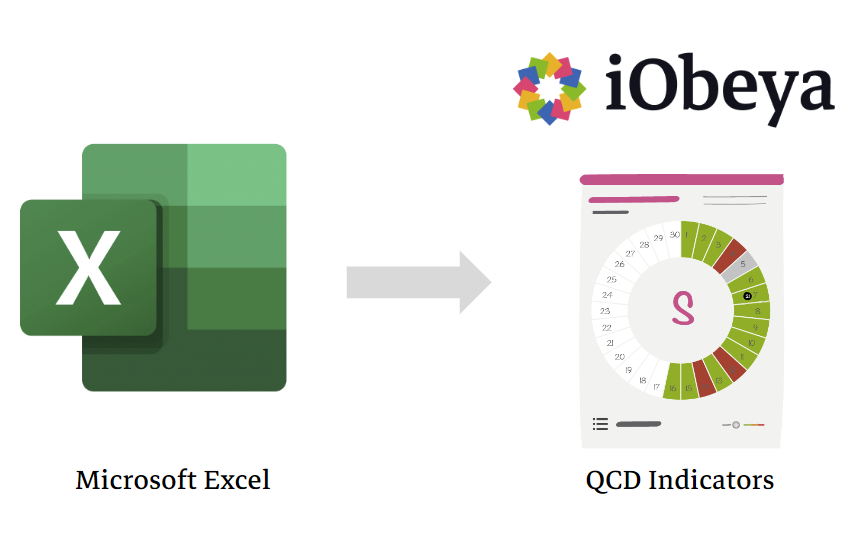
This endpoint allow you to send an Excel or CSV File to update your QCD Indicators. More informations in this article.
Authorizations:
Request Body schema: multipart/form-datarequired
A form-data object with all details for your import.
| file required | string <binary> File to upload. .xlsx or .csv. You must follow the format described in this article format. |
| canChangePeriod | boolean Allow to change period automatically (default: false) |
| roomId | string Room ID to update (will override the parameter roomName if specified the file) |
| boardId | string Board ID to update (will override the parameter boardName if specified the file) |
| roomColName | string Name of the column with the room name or the room id (default: roomName) |
| boardColName | string Name of the column with the board name or the board id (default: boardName) |
| letterColName | string Name of the column with the letter name or the letter id(default: letterName) |
| circleColName | string Name of the column with the circle name (default: circleName) |
| indicatorColName | string Name of the column with the indicator name (default: indicatorName) |
| dateColName | string Name of the column with the date (default: date) |
| valueColName | string Name of the column with the the value of the indicator (default: value). Can be the string null to force resetting the QCD cell. All empty values will be ignored |
Responses
Response samples
- 207
- 400
- 500
{- "status": 207,
- "errors": [ ],
- "results": [
- {
- "boardId": "40045DE4-7990-E04C-6BE4-D248C22C2D5A",
- "period": "2023-01-01/2023-01-31/40045DE4-7990-E04C-6BE4-D248C22C2D5A",
- "letters": 2,
- "indicators": 2,
- "kind": "Collection",
- "data": [
- {
- "kind": "Letter",
- "status": 200,
- "id": "518B32B7-7CFA-A83B-F339-D2490F342155"
}, - {
- "kind": "Letter",
- "status": 200,
- "id": "7E98FE51-FEDB-1E87-6176-D252FD572CC7"
}
], - "totalCount": 2,
- "totalSuccess": 2,
- "totalErrors": 0
}
], - "total": {
- "errors": 0,
- "success": 2,
- "boards": 1,
- "letters": 2,
- "indicators": 2
}
}Import multiple data entries into the QCD system
This endpoint is used to import multiple data entries into the QCD (Quality Control Dashboard) system. It takes a POST request with a list of QCD rows, with standard columns (roomName, boardName, etc.).
Authorizations:
Request Body schema: application/jsonrequired
A JSON body with the list of data entries to import.
required | Array of objects |
| canChangePeriod | boolean Allow to change period automatically (default: false) |
Responses
Request samples
- Payload
{- "data": [
- {
- "roomName": "string",
- "boardName": "string",
- "letterName": "string",
- "circleName": "string",
- "indicator": "string",
- "date": "2019-08-24",
- "value": 0,
- "wedge": "string"
}
], - "canChangePeriod": true
}Response samples
- 207
- 400
- 500
{- "status": 207,
- "errors": [ ],
- "results": [
- {
- "boardId": "40045DE4-7990-E04C-6BE4-D248C22C2D5A",
- "period": "2023-01-01/2023-01-31/40045DE4-7990-E04C-6BE4-D248C22C2D5A",
- "letters": 2,
- "indicators": 2,
- "kind": "Collection",
- "data": [
- {
- "kind": "Letter",
- "status": 200,
- "id": "518B32B7-7CFA-A83B-F339-D2490F342155"
}, - {
- "kind": "Letter",
- "status": 200,
- "id": "7E98FE51-FEDB-1E87-6176-D252FD572CC7"
}
], - "totalCount": 2,
- "totalSuccess": 2,
- "totalErrors": 0
}
], - "total": {
- "errors": 0,
- "success": 2,
- "boards": 1,
- "letters": 2,
- "indicators": 2
}
}Retrieve the list of QCD indicators structure
Retrieves the list of QCD indicators for a specified board or room, in the format expected by the importQCDData endpoint.
Authorizations:
query Parameters
| roomId | string The ID or name of the room. Can also be a comma-separated list of IDs or names. If not specified, a default format will be returned. |
| boardId | string The ID or name of the board. If not specified, all boards within the given room (or globally if no room is specified) will be considered. |
| withIds | boolean Default: false Determines whether to include IDs in the output. |
| exportFormat | string Default: "csv" The format of the export. Options are 'csv' or 'json'. Default is 'csv'. |
| delimiter | string Default: "\\t" The delimiter to use in the CSV output. Default is a tab character. |
| withAll | boolean Default: false Will output a special file for indicators mapping, with all IDs and names included. This file is not to be used directly for import. |
Responses
Response samples
- 200
- 500
[- {
- "roomName": "string",
- "roomId": "string",
- "boardName": "string",
- "boardId": "string",
- "indicatorName": "string",
- "indicatorId": "string",
- "date": "2019-08-24",
- "value": 0,
- "wedge": "string"
}
]Related to QCD data extraction
[Since iObeya v4.14] - For platform admin only
[Since iObeya v4.19] - Available for room admin
[Since iObeya v4.27] - /v0 DEPRECATED please use /v1
Extract QCD actions Deprecated
Retrieve a paginated list of all accessible QCD actions from the platform or from a given room
Authorizations:
query Parameters
| roomId | string <uuid> Example: roomId=1792cf93-c57d-4f96-8b11-82e63dd93c98 |
| since | string or null <date> Example: since=2023-06-20 [Since QCD v4.21]
ISO 8601 format: YYYY-MM-DD |
| page | integer >= 1 Default: 1 Example: page=1 |
| size | integer [ 0 .. 1000 ] Default: 10 Example: size=10 Max size for QCD Extract is 1000 |
Responses
Response samples
- 200
- 400
- 500
{- "totalCount": 500,
- "data": [
- {
- "actionId": "string",
- "id": "string",
- "letterId": "79907876-4cf2-4477-bbbb-c420cd0e32d2",
- "creationDate": 0,
- "updatedDate": 0,
- "dueDate": 0,
- "owner": "string",
- "author": "string",
- "category": "string",
- "problem": "string",
- "reference": "string",
- "criticality": 0,
- "status": 0,
- "priority": 0,
- "wedgeNumber": 0,
- "escalated": true,
- "hasEscalationAnswer": true,
- "escalationType": "string",
- "attachedToLetter": true,
- "indicators": [
- "497f6eca-6276-4993-bfeb-53cbbbba6f08"
], - "day": 1,
- "month": 1,
- "year": 0,
- "week": 1,
- "quarter": 1,
- "semester": 1
}
]
}Extract QCD letters Deprecated
Retrieve a paginated list of all accessible QCD letters from the platform or from a given room
Authorizations:
query Parameters
| page | integer >= 1 Default: 1 Example: page=1 |
| size | integer [ 0 .. 1000 ] Default: 10 Example: size=10 Max size for QCD Extract is 1000 |
Responses
Response samples
- 200
- 400
- 500
{- "totalCount": 500,
- "data": [
- {
- "letterCharacter": "Q",
- "letterId": "79907876-4cf2-4477-bbbb-c420cd0e32d2",
- "boardId": "a654038e-9287-48a2-acfd-90b8cfa8b1f4"
}
]
}Extract QCD indicators from room Deprecated
Retrieve a paginated list of all accessible QCD indicators from a given room during a period
Authorizations:
query Parameters
| page | integer >= 1 Default: 1 Example: page=1 |
| size | integer [ 0 .. 1000 ] Default: 10 Example: size=10 Max size for QCD Extract is 1000 |
| year required | integer Example: year=2022 |
| period required | string Enum: "current" "historicals" |
| roomId required | string <uuid> Example: roomId=0137e60d-8a4a-e10e-dfc8-0b5622fbff3c |
Responses
Response samples
- 200
- 400
- 500
{- "totalCount": 500,
- "data": [
- {
- "letter": "Quality",
- "letterId": "79907876-4cf2-4477-bbbb-c420cd0e32d2",
- "current": true,
- "startDate": "2022-11-10",
- "endDate": "2022-11-10",
- "indicators": [
- {
- "circle": "outer",
- "circleName": "string",
- "frequency": "HALF_YEARLY",
- "wedge": 0,
- "id": "497f6eca-6276-4993-bfeb-53cbbbba6f08",
- "indicatorName": "string",
- "binary": true,
- "threshold": 0.1,
- "threshold2": 0.1,
- "value": 0.1,
- "color": "#123456",
- "status": 0,
- "day": 1,
- "month": 1,
- "year": 0,
- "week": 1,
- "quarter": 1,
- "semester": 1
}
]
}
]
}Extract QCD actions
Retrieve a paginated list of all accessible QCD actions from the platform or from a given room
Authorizations:
query Parameters
| roomId | string <uuid> Example: roomId=1792cf93-c57d-4f96-8b11-82e63dd93c98 |
| since | string or null <date> Example: since=2023-06-20 [Since QCD v4.21]
ISO 8601 format: YYYY-MM-DD |
| page | integer >= 1 Default: 1 Example: page=1 |
| size | integer [ 0 .. 1000 ] Default: 10 Example: size=10 Max size for QCD Extract is 1000 |
Responses
Response samples
- 200
- 400
- 500
{- "totalCount": 500,
- "data": [
- {
- "kind": "Action",
- "id": "string",
- "actionId": "string",
- "letterId": "79907876-4cf2-4477-bbbb-c420cd0e32d2",
- "createdAt": "2022-11-10T11:58:17.702",
- "creationDate": "2022-11-10",
- "updatedAt": "2022-11-12T08:00:39.120",
- "updatedDate": "2022-11-10",
- "dueDate": "2022-11-10",
- "owner": "string",
- "author": "string",
- "category": "string",
- "problem": "string",
- "cause": "string",
- "solution": "string",
- "reference": "string",
- "criticality": 0,
- "status": 0,
- "priority": 0,
- "wedgeNumber": 0,
- "isEscalated": true,
- "hasEscalationAnswer": true,
- "escalationType": "string",
- "isAttachedToLetter": true,
- "indicators": [
- "497f6eca-6276-4993-bfeb-53cbbbba6f08"
], - "day": 1,
- "month": 1,
- "year": 0,
- "week": 1,
- "quarter": 1,
- "semester": 1
}
]
}Extract QCD letters
Retrieve a paginated list of all accessible QCD letters from the platform or from a given room
Authorizations:
query Parameters
| roomId | string <uuid> Example: roomId=1792cf93-c57d-4f96-8b11-82e63dd93c98 |
| page | integer >= 1 Default: 1 Example: page=1 |
| size | integer [ 0 .. 1000 ] Default: 10 Example: size=10 Max size for QCD Extract is 1000 |
Responses
Response samples
- 200
- 400
- 500
{- "kind": "Collection",
- "totalCount": 500,
- "data": [
- {
- "kind": "Letter",
- "id": "D0D67E29-FF49-55FD-94C2-8F4F89176238",
- "boardId": "BEC2CFFD-25BD-72B7-582F-B7D223F178CD",
- "letterCharacter": "Q"
}
]
}Extract QCD indicators from room or board
Retrieve a paginated list of all accessible QCD indicators from a given room or given board during a period
Either a roomId or a boardId is required.
Authorizations:
query Parameters
| roomId | string <uuid> Example: roomId=1792cf93-c57d-4f96-8b11-82e63dd93c98 |
| boardId | string <uuid> Example: boardId=db69ed17-33a5-47d9-90b6-ea5407b0b0c5 |
| page | integer >= 1 Default: 1 Example: page=1 |
| size | integer [ 0 .. 1000 ] Default: 10 Example: size=10 Max size for QCD Extract is 1000 |
| year required | integer Example: year=2022 |
| period required | string Enum: "current" "historicals" |
Responses
Response samples
- 200
- 400
- 500
{- "totalCount": 500,
- "data": [
- {
- "letter": "Quality",
- "letterId": "79907876-4cf2-4477-bbbb-c420cd0e32d2",
- "boardId": "a654038e-9287-48a2-acfd-90b8cfa8b1f4",
- "boardName": "QCD",
- "isCurrent": true,
- "startDate": "2022-11-10",
- "endDate": "2022-11-10",
- "indicators": [
- {
- "circle": "outer",
- "circleName": "string",
- "frequency": "HALF_YEARLY",
- "wedge": 0,
- "id": "497f6eca-6276-4993-bfeb-53cbbbba6f08",
- "indicatorName": "string",
- "isBinary": true,
- "threshold": 0.1,
- "threshold2": 0.1,
- "value": 0.1,
- "color": "#123456",
- "status": 0,
- "day": 1,
- "month": 1,
- "year": 0,
- "week": 1,
- "quarter": 1,
- "semester": 1
}
]
}
]
}Get all accessible rooms
[Since iObeya v4.8]Retrieve a paginated list of all accessible rooms for the current user
Authorizations:
query Parameters
| search | string Search rooms by name |
| sortColumn | string Enum: "name" "modificationDate" "creator" [Since iObeya v4.32] |
| sortDirection | string Enum: "asc" "desc" |
| type | string Enum: "all" "public" "private" "trial" [Since iObeya v4.36] |
| status | string Enum: "all" "archived" "not_archived" [Since iObeya v4.36] |
| page | integer <int32> >= 1 Default: 1 |
| size | integer <int32> [ 1 .. 200 ] Default: 50 |
Responses
Response samples
- 200
- 400
{- "kind": "Collection",
- "totalCount": 2,
- "data": [
- {
- "kind": "Room",
- "id": "65838a69-a08d-4bd6-80ea-7f3611b62143",
- "name": "My Room 1",
- "createdAt": "2024-02-01T11:40:17.702",
- "updatedAt": "2024-04-04T10:00:17.202",
- "creator": {
- "kind": "User",
- "id": "1a222bf2-2ca2-4175-a93d-b3f6b877a5ea",
- "firstName": "user",
- "lastName": "100",
- "displayName": "user 100"
}, - "icon": {
- "kind": "Asset",
- "id": "1675a07d-f03f-4335-8f5d-ca57871693b8"
}, - "type": "WhiteboardingRoom",
- "isPublic": false,
- "closingDate": null,
- "isArchived": false,
- "totalBoards": 1,
- "isTrial": true
}, - {
- "kind": "Room",
- "id": "7b60518e-c740-4783-8823-305b46977766",
- "name": "My Room 2",
- "createdAt": "2024-03-04T10:23:10.320",
- "updatedAt": "2024-05-01T09:58:11.450",
- "creator": {
- "kind": "User",
- "id": "1a222bf2-2ca2-4175-a93d-b3f6b877a5ea",
- "firstName": "user",
- "lastName": "100",
- "displayName": "user 100"
}, - "icon": {
- "kind": "Asset",
- "id": "1675a07d-f03f-4335-8f5d-ca57871693b8"
}, - "isPublic": true,
- "closingDate": "2024-08-15",
- "type": "StandardRoom",
- "isArchived": true,
- "totalBoards": 10,
- "isTrial": false
}
]
}Create a Room in identified Domain with provided details.
[Since iObeya v4.12]Create a room in the specified domain
Authorizations:
Request Body schema: application/jsonrequired
Mandatory fields are domainId or domainName, name
| domainId | string <uuid> Required if no |
| domainName | string Required if no |
| name required | string [ 1 .. 118 ] characters |
| administrator | string |
| closingDate | string <date> |
| maximumBoards | integer >= 1 |
| maximumUsers | integer >= 1 |
| modelId | string <uuid> |
| description | string |
| category | string |
| type | string Enum: "StandardRoom" "SelfServiceRoom" "WhiteboardingRoom" [Since iObeya v4.36] The room type to create, if not present |
Responses
Request samples
- Payload
{- "domainId": "9b521af2-1ca4-4175-a93d-b3f6b877a5ef",
- "name": "My Room Name"
}Response samples
- 201
- 400
- 403
- 409
{- "id": "fdeb83d3-b6e2-4215-8bec-3d6909670150",
- "kind": "Room",
- "name": "My Room",
- "domainId": "0b6491b0-9ab4-46e4-94c8-761cda6d1120"
}Get room details by id
[Since iObeya v4.8]Retrieve details of a room
Authorizations:
path Parameters
| roomId required | string <uuid> Example: 0137e60d-8a4a-e10e-dfc8-0b5622fbff3c |
Responses
Response samples
- 200
- 400
{- "kind": "Room",
- "id": "65838a69-a08d-4bd6-80ea-7f3611b62143",
- "name": "My Room",
- "createdAt": "2024-02-04T11:58:17.702",
- "updatedAt": "2024-02-05T11:58:17.702",
- "creator": {
- "kind": "User",
- "id": "1a222bf2-2ca2-4175-a93d-b3f6b877a5ea",
- "firstName": "John",
- "lastName": "Smith",
- "displayName": "John Smith",
- "color": "#547841",
- "avatar": {
- "kind": "Asset",
- "id": "a6b7120e-ae76-4baf-97f4-6d4057644917"
}
}, - "icon": {
- "kind": "Asset",
- "id": "a6b7120e-ae76-4baf-97f4-6d4057644917",
}, - "type": "string",
- "isPublic": true,
- "isInstantMeeting": true,
- "closingDate": "2024-08-15",
- "isArchived": true,
- "isTrial": true
}Get all accessible boards in a room
[Since iObeya v4.11]Retrieve a paginated list of all boards in a room
Authorizations:
path Parameters
| roomId required | string <uuid> Example: 0137e60d-8a4a-e10e-dfc8-0b5622fbff3c |
query Parameters
| page | integer <int32> >= 1 Default: 1 |
| size | integer <int32> [ 1 .. 200 ] Default: 50 |
Responses
Response samples
- 200
- 400
{- "kind": "Collection",
- "totalCount": 1,
- "data": [
- {
- "kind": "Board",
- "type": "standard",
- "id": "839ea860-3910-45c7-8e75-c02ea8608e72",
- "name": "My board",
- "screenshot": {
- "kind": "Asset",
- "id": "1675a07d-f03f-4335-8f5d-ca57871693b8"
}, - "miniature": {
- "kind": "Asset",
- "id": "db3d93c7-41b1-42bd-9312-ed5690190e3a"
}
}
]
}Search Room Data contexts by tags
Get all Room Data contexts matching given tags
query Parameters
| tags required | Array of strings |
| page | integer <int32> >= 1 Default: 1 |
| size | integer <int32> [ 1 .. 200 ] Default: 50 |
Responses
Response samples
- 200
- 400
- 404
{- "kind": "Collection",
- "totalCount": 500,
- "data": [
- {
- "kind": "RoomContext",
- "roomId": "a6b7120e-ae76-4baf-97f4-6d4057644917",
- "tags": [
- "string"
]
}
]
}Get Data context for a given Room
Get Data context for the Room identified by its id, if there is one
path Parameters
| id required | string <uuid> Example: 04629bdc-afc9-4834-ac29-55814ae31cb6 |
Responses
Response samples
- 200
- 400
- 404
{- "roomId": "a6b7120e-ae76-4baf-97f4-6d4057644917",
- "tags": [
- "string"
]
}Create a Data context for a given Room
Create a Data context for the Room identified by its id, or override the previous one if there was already one existing
path Parameters
| id required | string <uuid> Example: 04629bdc-afc9-4834-ac29-55814ae31cb6 |
Request Body schema: application/jsonrequired
Room context creation request object. The roomId is retrieved directly from path parameter
| tags | Array of strings (Tags) = 1 items A list of Tags |
Responses
Request samples
- Payload
{- "tags": [
- "string"
]
}Response samples
- 201
- 400
- 404
{- "roomId": "a6b7120e-ae76-4baf-97f4-6d4057644917",
- "tags": [
- "string"
]
}Delete a Data context for a given Room
Delete a Data context for the Room identified by its id, if there is one
path Parameters
| id required | string <uuid> Example: 04629bdc-afc9-4834-ac29-55814ae31cb6 |
Responses
Response samples
- 400
- 404
{- "status": 400,
- "title": "Your request parameters didn't validate",
- "invalidRequest": [
- {
- "message": "GET on path '/v1/data-context/boards' requires security parameters. None found."
}
]
}Search Board Data contexts by roomId
Get all Board Data contexts matching given roomId
path Parameters
| id required | string <uuid> Example: 04629bdc-afc9-4834-ac29-55814ae31cb6 |
query Parameters
| page | integer <int32> >= 1 Default: 1 |
| size | integer <int32> [ 1 .. 200 ] Default: 50 |
Responses
Response samples
- 200
- 400
- 404
{- "kind": "Collection",
- "totalCount": 500,
- "data": [
- {
- "kind": "BoardContext",
- "boardId": "04629bdc-afc9-4834-ac29-55814ae31cb6",
- "roomId": "a6b7120e-ae76-4baf-97f4-6d4057644917",
- "tags": [
- "string"
]
}
]
}Retrieve a paginated list of users informations
Authorizations:
query Parameters
| search | string Search users by firstname, lastname |
| page | integer <int32> >= 1 Default: 1 |
| size | integer <int32> [ 1 .. 200 ] Default: 50 |
Responses
Response samples
- 200
{- "kind": "Collection",
- "totalCount": 500,
- "data": [
- {
- "kind": "User",
- "id": "1a222bf2-2ca2-4175-a93d-b3f6b877a5ea",
- "firstName": "John",
- "lastName": "Smith",
- "displayName": "John Smith",
- "color": "#547841",
- "avatar": {
- "kind": "Asset",
- "id": "a6b7120e-ae76-4baf-97f4-6d4057644917"
}
}
]
}Get a user by its id (username)
[Since iObeya v4.11]Retrieve a user by its id
Authorizations:
path Parameters
| id required | string Example: 0137e60d-8a4a-e10e-dfc8-0b5622fbff3c |
Responses
Response samples
- 200
{- "kind": "User",
- "id": "1a222bf2-2ca2-4175-a93d-b3f6b877a5ea",
- "firstName": "John",
- "lastName": "Smith",
- "displayName": "John Smith",
- "color": "#547841",
- "avatar": {
- "kind": "Asset",
- "id": "a6b7120e-ae76-4baf-97f4-6d4057644917"
}
}Get users that have access to the board
[Since iObeya v4.11]Retrieve a paginated list of all users that have access to this board. Note: since there is no permission on a board level, this is actually the users that can access the room of this board"
Authorizations:
path Parameters
| boardId required | string <uuid> Example: 0137e60d-8a4a-e10e-dfc8-0b5622fbff3c |
query Parameters
| search | string Search users by their first name, last name or display name |
| sortColumn | string Enum: "id" "firstName" "lastName" "displayName" |
| sortDirection | string Enum: "asc" "desc" |
| page | integer <int32> >= 1 Default: 1 |
| size | integer <int32> [ 1 .. 200 ] Default: 50 |
Responses
Response samples
- 200
- 400
{- "kind": "Collection",
- "totalCount": 2,
- "data": [
- {
- "kind": "User",
- "id": "1a222bf2-2ca2-4175-a93d-b3f6b877a5ea",
- "firstName": "John",
- "lastName": "Smith",
- "displayName": "John Smith"
}, - {
- "kind": "User",
- "id": "2a222bf2-2ca2-4175-a93d-b3f6b877a5eb",
- "firstName": "John",
- "lastName": "Doe",
- "displayName": "John Doe"
}
]
}Create the Configuration for Data Contexts
Create the Configuration for Data Contexts, defining eligible tags by entities
Request Body schema: application/jsonrequired
Configuration Data Context creation request object.
| boardTags | Array of strings |
| roomTags | Array of strings |
| elementTags | Array of strings |
Responses
Request samples
- Payload
{- "boardTags": [
- "string"
], - "roomTags": [
- "string"
], - "elementTags": [
- "string"
]
}Response samples
- 201
- 400
{- "boardTags": [
- "string"
], - "roomTags": [
- "string"
], - "elementTags": [
- "string"
]
}Get help links list
[Since iObeya v4.11]Retrieve help links list
Authorizations:
query Parameters
| search | string Search help link by label |
| page | integer <int32> >= 1 Default: 1 |
| size | integer <int32> [ 1 .. 200 ] Default: 50 |
Responses
Response samples
- 200
- 400
{- "kind": "Collection",
- "totalCount": 500,
- "data": [
- {
- "kind": "HelpLink",
- "id": "2",
- "label": "link 1",
- "url": "all",
- "language": "Fr"
}
]
}Get help link details by id
[Since iObeya v4.33]Retrieve details of a help link
Authorizations:
path Parameters
| linkId required | number <double> Example: 11 |
Responses
Response samples
- 200
- 400
{- "kind": "HelpLink",
- "id": "2",
- "label": "link 1",
- "url": "all",
- "language": "Fr"
}Get welcome popup configuration
[Since iObeya v4.11]Retrieve configuration details of the welcome popup
Authorizations:
Responses
Response samples
- 200
- 400
{- "kind": "WelcomePopupConfig",
- "enabled": false,
- "messages": [
- {
- "language": "en",
- "message": "Welcome to iObeya"
}
]
}Get a Data context for an orphan Element (i.e. with no boardId)
Get a Data context for an orphan Element (i.e. from the Exchange Zone, with no boardId)
path Parameters
| id required | string <uuid> Example: 04629bdc-afc9-4834-ac29-55814ae31cb6 |
Responses
Response samples
- 200
- 400
- 404
{- "boardId": "04629bdc-afc9-4834-ac29-55814ae31cb6",
- "elementId": "b5d9c91c-c298-4444-a0a1-6f939e033644",
- "elementClass": "com.iobeya.dto.BoardCardDTO",
- "tags": [
- "string"
]
}Create a Data context for an orphan Element (i.e. with no boardId)
Create a Data context for an orphan Element (i.e. from the Exchange Zone, with no boardId)
path Parameters
| id required | string <uuid> Example: 04629bdc-afc9-4834-ac29-55814ae31cb6 |
Request Body schema: application/jsonrequired
Element context creation request object.The elementId is retrieved directly from path parameter
| elementClass | string |
| tags | Array of strings (Tags) = 1 items A list of Tags |
Responses
Request samples
- Payload
{- "elementClass": "com.iobeya.dto.BoardCardDTO",
- "tags": [
- "string"
]
}Response samples
- 201
- 400
- 404
{- "boardId": "04629bdc-afc9-4834-ac29-55814ae31cb6",
- "elementId": "b5d9c91c-c298-4444-a0a1-6f939e033644",
- "elementClass": "com.iobeya.dto.BoardCardDTO",
- "tags": [
- "string"
]
}Delete an orphan Data context for a given Element (i.e. with no boardId)
Delete an orphan Data context for the Element identified by its id and with no boardId, if there is one
path Parameters
| id required | string <uuid> Example: 04629bdc-afc9-4834-ac29-55814ae31cb6 |
Responses
Response samples
- 400
- 404
{- "status": 400,
- "title": "Your request parameters didn't validate",
- "invalidRequest": [
- {
- "message": "GET on path '/v1/data-context/boards' requires security parameters. None found."
}
]
}Get all Elements Data contexts for a given Board
Get all Elements Data contexts for the Board identified by its id, if there are some
path Parameters
| boardId required | string <uuid> Example: 04629bdc-afc9-4834-ac29-55814ae31cb6 |
query Parameters
| page | integer <int32> >= 1 Default: 1 |
| size | integer <int32> [ 1 .. 200 ] Default: 50 |
Responses
Response samples
- 200
- 400
- 404
{- "kind": "Collection",
- "totalCount": 500,
- "data": [
- {
- "kind": "ElementContext",
- "boardId": "04629bdc-afc9-4834-ac29-55814ae31cb6",
- "elementId": "b5d9c91c-c298-4444-a0a1-6f939e033644",
- "elementClass": "com.iobeya.dto.BoardCardDTO",
- "tags": [
- "string"
]
}
]
}Get an Element Data context for a given Board
Get an Element Data context for the Board identified by its id, if there are some
path Parameters
| boardId required | string <uuid> Example: 04629bdc-afc9-4834-ac29-55814ae31cb6 |
| id required | string <uuid> Example: 04629bdc-afc9-4834-ac29-55814ae31cb6 |
Responses
Response samples
- 200
- 400
- 404
[- {
- "boardId": "04629bdc-afc9-4834-ac29-55814ae31cb6",
- "elementId": "b5d9c91c-c298-4444-a0a1-6f939e033644",
- "elementClass": "com.iobeya.dto.BoardCardDTO",
- "tags": [
- "string"
]
}
]Create a Data context for a given Board
Create a Data context for the Board identified by its id, or override the previous one if there was already one existing
path Parameters
| boardId required | string <uuid> Example: 04629bdc-afc9-4834-ac29-55814ae31cb6 |
| id required | string <uuid> Example: 04629bdc-afc9-4834-ac29-55814ae31cb6 |
Request Body schema: application/jsonrequired
Element context creation request object. The boardId and the elementId are retrieved directly from path parameters
| roomId | string <uuid> |
| elementClass | string |
| tags | Array of strings (Tags) = 1 items A list of Tags |
Responses
Request samples
- Payload
{- "roomId": "a6b7120e-ae76-4baf-97f4-6d4057644917",
- "elementClass": "com.iobeya.dto.BoardCardDTO",
- "tags": [
- "string"
]
}Response samples
- 201
- 400
- 404
{- "boardId": "04629bdc-afc9-4834-ac29-55814ae31cb6",
- "elementId": "b5d9c91c-c298-4444-a0a1-6f939e033644",
- "elementClass": "com.iobeya.dto.BoardCardDTO",
- "tags": [
- "string"
]
}Delete a Data context for a given Element
Delete a Data context for the Element identified by its id, and for a given Board also identified by its id, if there is one
path Parameters
| boardId required | string <uuid> Example: 04629bdc-afc9-4834-ac29-55814ae31cb6 |
| id required | string <uuid> Example: 04629bdc-afc9-4834-ac29-55814ae31cb6 |
Responses
Response samples
- 400
- 404
{- "status": 400,
- "title": "Your request parameters didn't validate",
- "invalidRequest": [
- {
- "message": "GET on path '/v1/data-context/boards' requires security parameters. None found."
}
]
}Clone a Data context from source Element to target Element
Clone a Data context from source Element to target Element. There is no control on entity classes compatibility.
Request Body schema: application/jsonrequired
Element context cloning request object, when boardId is not provided element is handled as an orphan
| from required | string <uuid> |
| fromBoardId | string or null <uuid> null when source object is orphan element |
| to required | string <uuid> |
| toBoardId | string or null <uuid> null when target object is an orphan element |
Responses
Request samples
- Payload
{- "from": "b5d9c91c-c298-4444-a0a1-6f939e033644",
- "fromBoardId": "04629bdc-afc9-4834-ac29-55814ae31cb6",
- "to": "a118ec20-8994-4c2e-81fc-2d4d2361594e",
- "toBoardId": "7ce3b221-b647-4d14-9e1a-8f84f58f89bf"
}Response samples
- 201
- 400
- 404
{- "boardId": "04629bdc-afc9-4834-ac29-55814ae31cb6",
- "elementId": "b5d9c91c-c298-4444-a0a1-6f939e033644",
- "elementClass": "com.iobeya.dto.BoardCardDTO",
- "tags": [
- "string"
]
}Delete a Data context for a given Element when board is not known
Delete a Data context for the Element identified by its id
path Parameters
| id required | string <uuid> Example: 04629bdc-afc9-4834-ac29-55814ae31cb6 |
Responses
Response samples
- 400
- 404
{- "status": 400,
- "title": "Your request parameters didn't validate",
- "invalidRequest": [
- {
- "message": "GET on path '/v1/data-context/boards' requires security parameters. None found."
}
]
}Import Excel/CSV file to QCD indicators
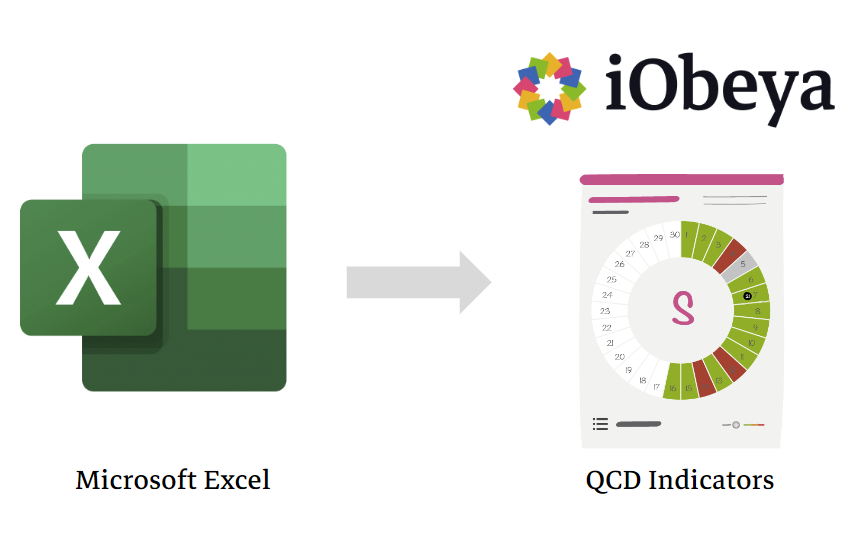
This endpoint allow you to send an Excel or CSV File to update your QCD Indicators. More informations in this article.
Authorizations:
Request Body schema: multipart/form-datarequired
A form-data object with all details for your import.
| file required | string <binary> File to upload. .xlsx or .csv. You must follow the format described in this article format. |
| canChangePeriod | boolean Allow to change period automatically (default: false) |
| roomId | string Room ID to update (will override the parameter roomName if specified the file) |
| boardId | string Board ID to update (will override the parameter boardName if specified the file) |
| roomColName | string Name of the column with the room name or the room id (default: roomName) |
| boardColName | string Name of the column with the board name or the board id (default: boardName) |
| letterColName | string Name of the column with the letter name or the letter id(default: letterName) |
| circleColName | string Name of the column with the circle name (default: circleName) |
| indicatorColName | string Name of the column with the indicator name (default: indicatorName) |
| dateColName | string Name of the column with the date (default: date) |
| valueColName | string Name of the column with the the value of the indicator (default: value). Can be the string null to force resetting the QCD cell. All empty values will be ignored |
Responses
Response samples
- 207
- 400
- 500
{- "status": 207,
- "errors": [ ],
- "results": [
- {
- "boardId": "40045DE4-7990-E04C-6BE4-D248C22C2D5A",
- "period": "2023-01-01/2023-01-31/40045DE4-7990-E04C-6BE4-D248C22C2D5A",
- "letters": 2,
- "indicators": 2,
- "kind": "Collection",
- "data": [
- {
- "kind": "Letter",
- "status": 200,
- "id": "518B32B7-7CFA-A83B-F339-D2490F342155"
}, - {
- "kind": "Letter",
- "status": 200,
- "id": "7E98FE51-FEDB-1E87-6176-D252FD572CC7"
}
], - "totalCount": 2,
- "totalSuccess": 2,
- "totalErrors": 0
}
], - "total": {
- "errors": 0,
- "success": 2,
- "boards": 1,
- "letters": 2,
- "indicators": 2
}
}Import multiple data entries into the QCD system
This endpoint is used to import multiple data entries into the QCD (Quality Control Dashboard) system. It takes a POST request with a list of QCD rows, with standard columns (roomName, boardName, etc.).
Authorizations:
Request Body schema: application/jsonrequired
A JSON body with the list of data entries to import.
required | Array of objects |
| canChangePeriod | boolean Allow to change period automatically (default: false) |
Responses
Request samples
- Payload
{- "data": [
- {
- "roomName": "string",
- "boardName": "string",
- "letterName": "string",
- "circleName": "string",
- "indicator": "string",
- "date": "2019-08-24",
- "value": 0,
- "wedge": "string"
}
], - "canChangePeriod": true
}Response samples
- 207
- 400
- 500
{- "status": 207,
- "errors": [ ],
- "results": [
- {
- "boardId": "40045DE4-7990-E04C-6BE4-D248C22C2D5A",
- "period": "2023-01-01/2023-01-31/40045DE4-7990-E04C-6BE4-D248C22C2D5A",
- "letters": 2,
- "indicators": 2,
- "kind": "Collection",
- "data": [
- {
- "kind": "Letter",
- "status": 200,
- "id": "518B32B7-7CFA-A83B-F339-D2490F342155"
}, - {
- "kind": "Letter",
- "status": 200,
- "id": "7E98FE51-FEDB-1E87-6176-D252FD572CC7"
}
], - "totalCount": 2,
- "totalSuccess": 2,
- "totalErrors": 0
}
], - "total": {
- "errors": 0,
- "success": 2,
- "boards": 1,
- "letters": 2,
- "indicators": 2
}
}Retrieve the list of QCD indicators structure
Retrieves the list of QCD indicators for a specified board or room, in the format expected by the importQCDData endpoint.
Authorizations:
query Parameters
| roomId | string The ID or name of the room. Can also be a comma-separated list of IDs or names. If not specified, a default format will be returned. |
| boardId | string The ID or name of the board. If not specified, all boards within the given room (or globally if no room is specified) will be considered. |
| withIds | boolean Default: false Determines whether to include IDs in the output. |
| exportFormat | string Default: "csv" The format of the export. Options are 'csv' or 'json'. Default is 'csv'. |
| delimiter | string Default: "\\t" The delimiter to use in the CSV output. Default is a tab character. |
| withAll | boolean Default: false Will output a special file for indicators mapping, with all IDs and names included. This file is not to be used directly for import. |
Responses
Response samples
- 200
- 500
[- {
- "roomName": "string",
- "roomId": "string",
- "boardName": "string",
- "boardId": "string",
- "indicatorName": "string",
- "indicatorId": "string",
- "date": "2019-08-24",
- "value": 0,
- "wedge": "string"
}
]Export board data as CSV
Handles the processing of exporting board data as CSV (UTF-16, tab setparated). If the board is a DCM board and the if parameter dcm_xls is set to true, then the board will be exported from a DCM XLS file rather than the regular CSV data.
Authorizations:
path Parameters
| boardId required | string ID of the board to export |
query Parameters
| dcm_xls | boolean Default: false Indicates if the board (which should be of DCM type) must be exported from a DCM XLS file rather than the regular CSV data. The default is to export the regular CSV data. |
Responses
Response samples
- 200
- 400
- 500
{- "status": "string",
- "message": "string"
}Export DCM tasks as CSV
Handles the export of DCM tasks through the export XLS. Returns a CSV file that contains the DCM tasks in that same data format.
Authorizations:
path Parameters
| boardId required | string ID of the board to export |
query Parameters
| separator | string Default: "\\t" Separator used in the CSV file |
| fileName | string Default: "dcm_board.txt" Name of the CSV file |
Responses
Response samples
- 400
- 500
{- "status": 400,
- "error_type": "error",
- "detail": "Invalid board ID."
}Bulk update existing labels
[Since iObeya v4.11]Bulk update existing labels
Authorizations:
Request Body schema: application/jsonrequired
| label | string Text of the Label. |
| backgroundColor | string <hexadecimal> Color of the background of the label. |
| fontColor | string <hexadecimal> Color of the font of the label. |
| id required | string <uuid> |
Responses
Request samples
- Payload
[- {
- "id": "15ddb704-4b80-4210-9709-a7d75560de4c",
- "label": "My Label",
- "backgroundColor": "#000000",
- "fontColor": "#ffffff"
}, - {
- "id": "c5a02aae-4233-460b-82d2-796c4a153ae0",
- "label": "My Label"
}
]Response samples
- 400
{- "status": 400,
- "title": "Your request parameters didn't validate",
- "invalidRequest": [
- {
- "message": "GET on path '/v1/rooms' requires security parameters. None found."
}
]
}Update an existing label
[Since iObeya v4.8]Update an existing label
Authorizations:
path Parameters
| id required | string Example: 0137e60d-8a4a-e10e-dfc8-0b5622fbff3c |
Request Body schema: application/jsonrequired
| label | string Text of the Label. |
| backgroundColor | string <hexadecimal> Color of the background of the label. |
| fontColor | string <hexadecimal> Color of the font of the label. |
Responses
Request samples
- Payload
{- "label": "My Label",
- "backgroundColor": "#000000",
- "fontColor": "#ffffff"
}Response samples
- 400
{- "status": 400,
- "title": "Your request parameters didn't validate",
- "invalidRequest": [
- {
- "message": "GET on path '/v1/rooms' requires security parameters. None found."
}
]
}-blue)

